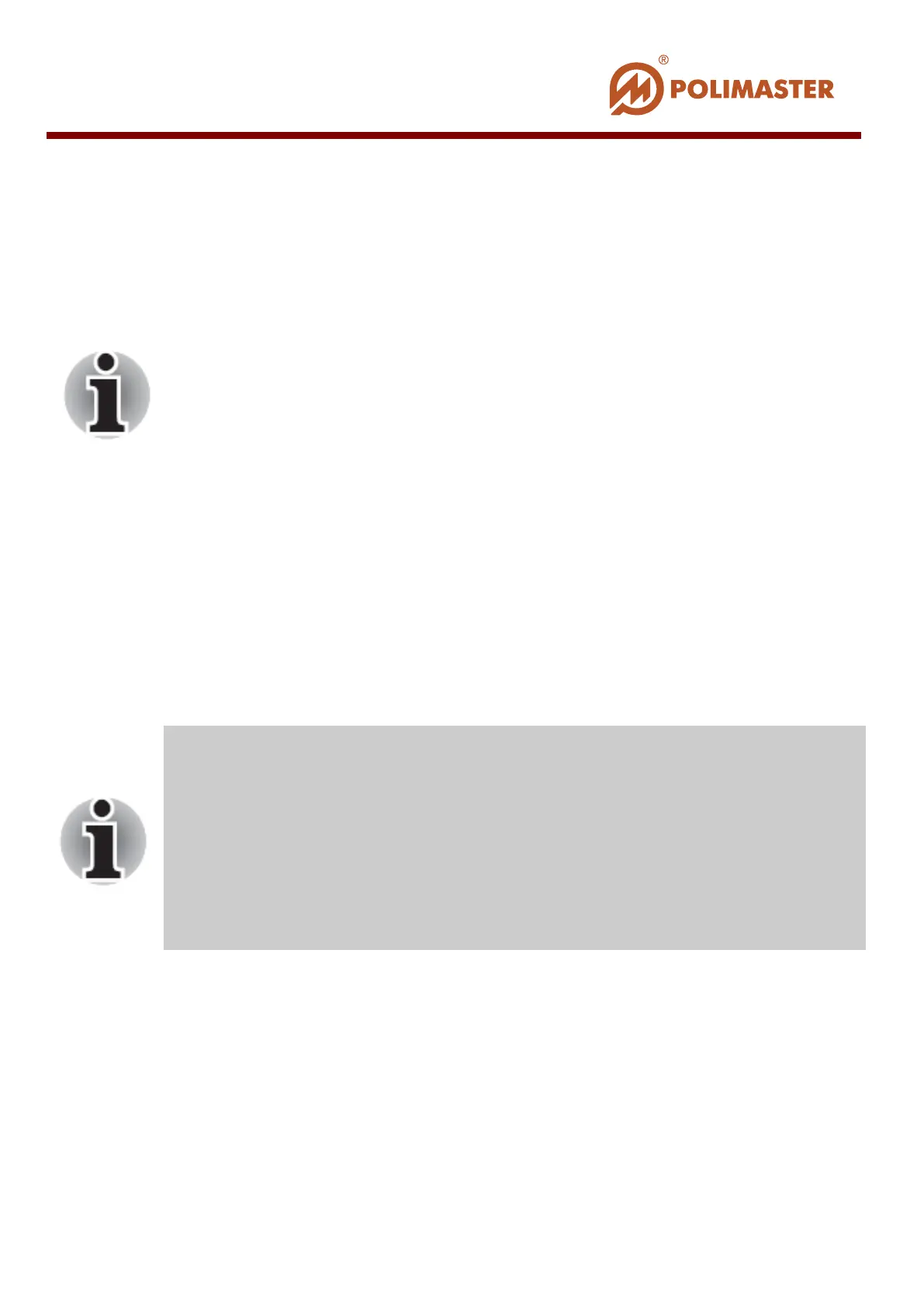For PM1610 instruments.
If Turn Off Instrument option (available for PM1610 only) is activated, instrument will
turn off when disconnected from PC (miniUSB-USB cable unplugged). To turn the
instrument on, connect it to PC by miniUSB-USB cable or press any instrument control
button on its front panel.
Use one of the following ways to switch PM1610 instrument into USB communication
mode*:
Note that in this case when switched on by miniUSB-USB cable plugging,
the instrument doesn’t communicate with PC (no USB massage is
displayed on instrument’s LCD).
* Unplug miniUSB-USB cable and plug it again. Instrument starts communication with
PC (instrument’s LCD displays
USB message);
* Switch instrument into USB mode using its control keys on its panel (see Instrument
.
If PM1610 remains connected to PC by mini USB-USB ca
already detached from
the user and switching off function is activated, it will
not switch off automatically (instrument’s LCD displays USB message). If so,
user can work with PM1610 as usual (assign it to another user, e.g.). But when
mini USB-
USB cable is unplugged, instrument switches off automatically,
even if it is already assigned to a different user and for this user the Switch
Off Instrument option is deactivated (check-box is unflagged).
____________________________________________________________________________________
© 2016 Software Guide www.polimaster.com
113