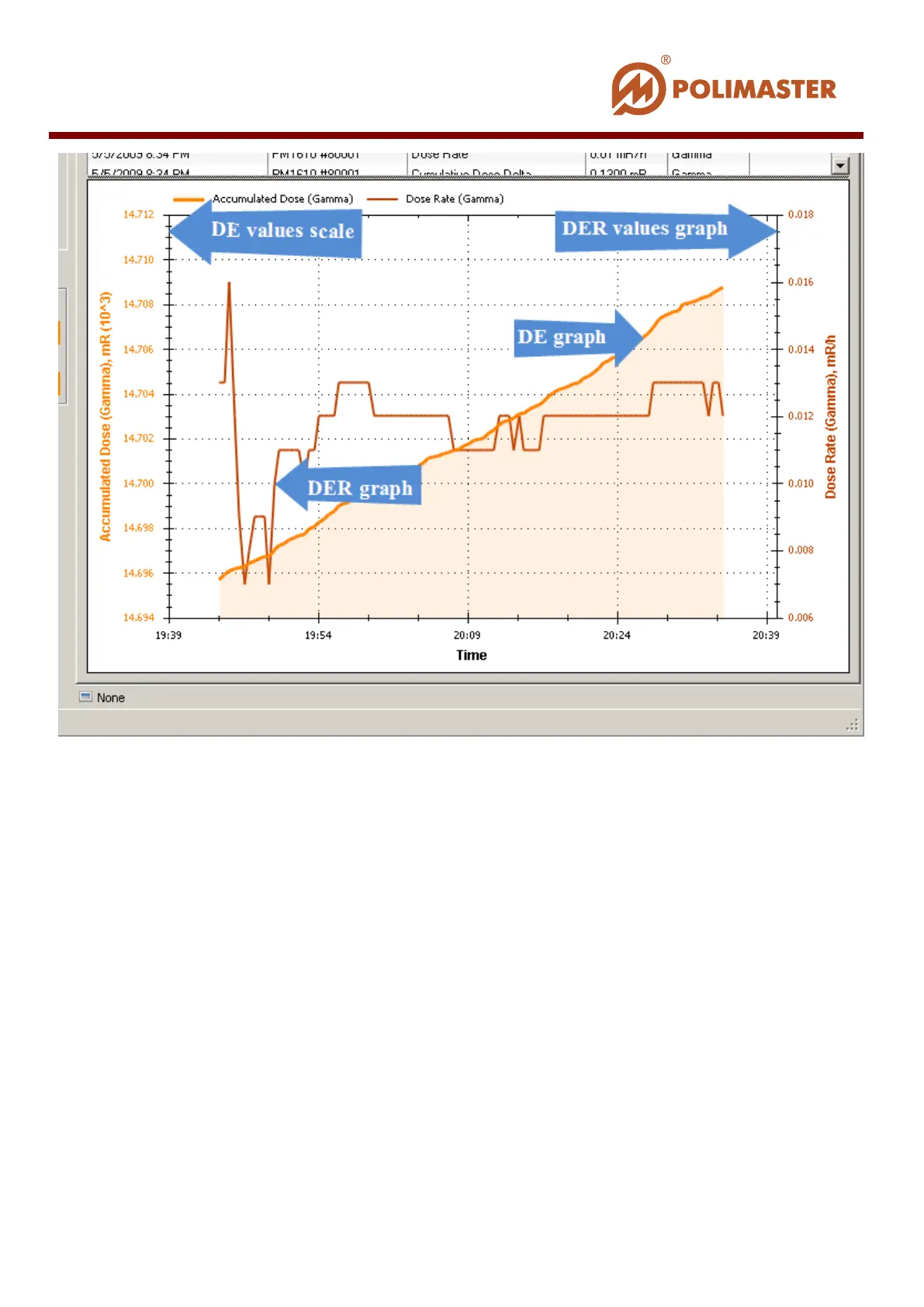Highlighting area of interests (Zooming in) is done in a standard way:
• Press and hold left mouse button;
• Select required rectangle area on the graph: hover the pointer over left rectangle
corner and move it to the right (cornerwise).
Program will automatically scale the axis and display selected area of interests to view in
detail when user releases the mouse button.
User is recommended to do it if the graph is saturated with lots of curves and points.
____________________________________________________________________________________
© 2016 Software Guide www.polimaster.com
134