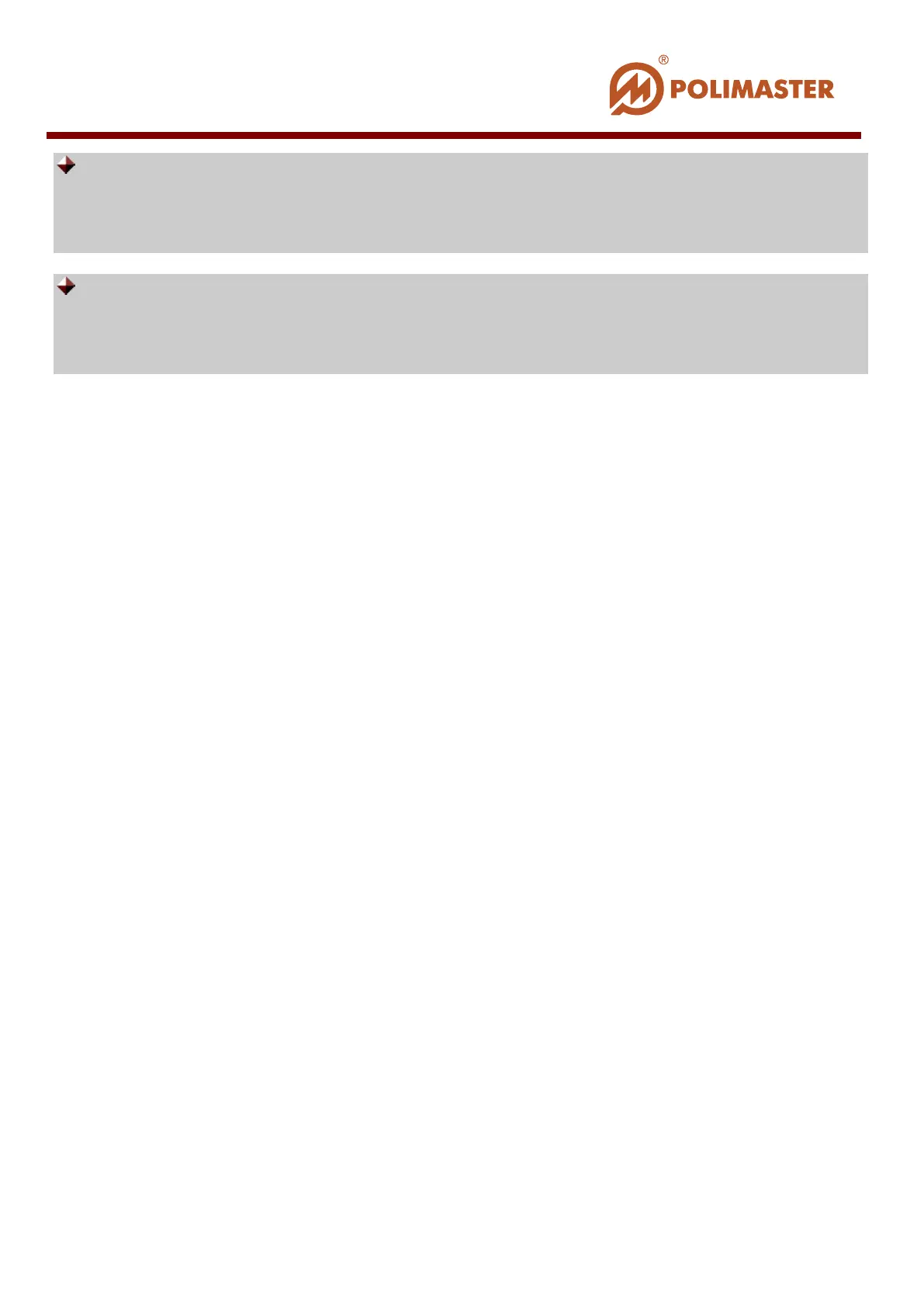Default Time Interval (days) — over the last N days – use up/down arrow
buttons to specify time interval for the program to display the report in the
Assignment History card, as well as to display read instrument history in the History
Viewer window;
Measurement Units – flag corresponding radio-button to select the software displayed
type of the measurement units. Measurement units of different instruments can vary.
Nevertheless, software transforms measurement units into one type while saving history into
the database.
____________________________________________________________________________________
© 2016 Software Guide www.polimaster.com
65