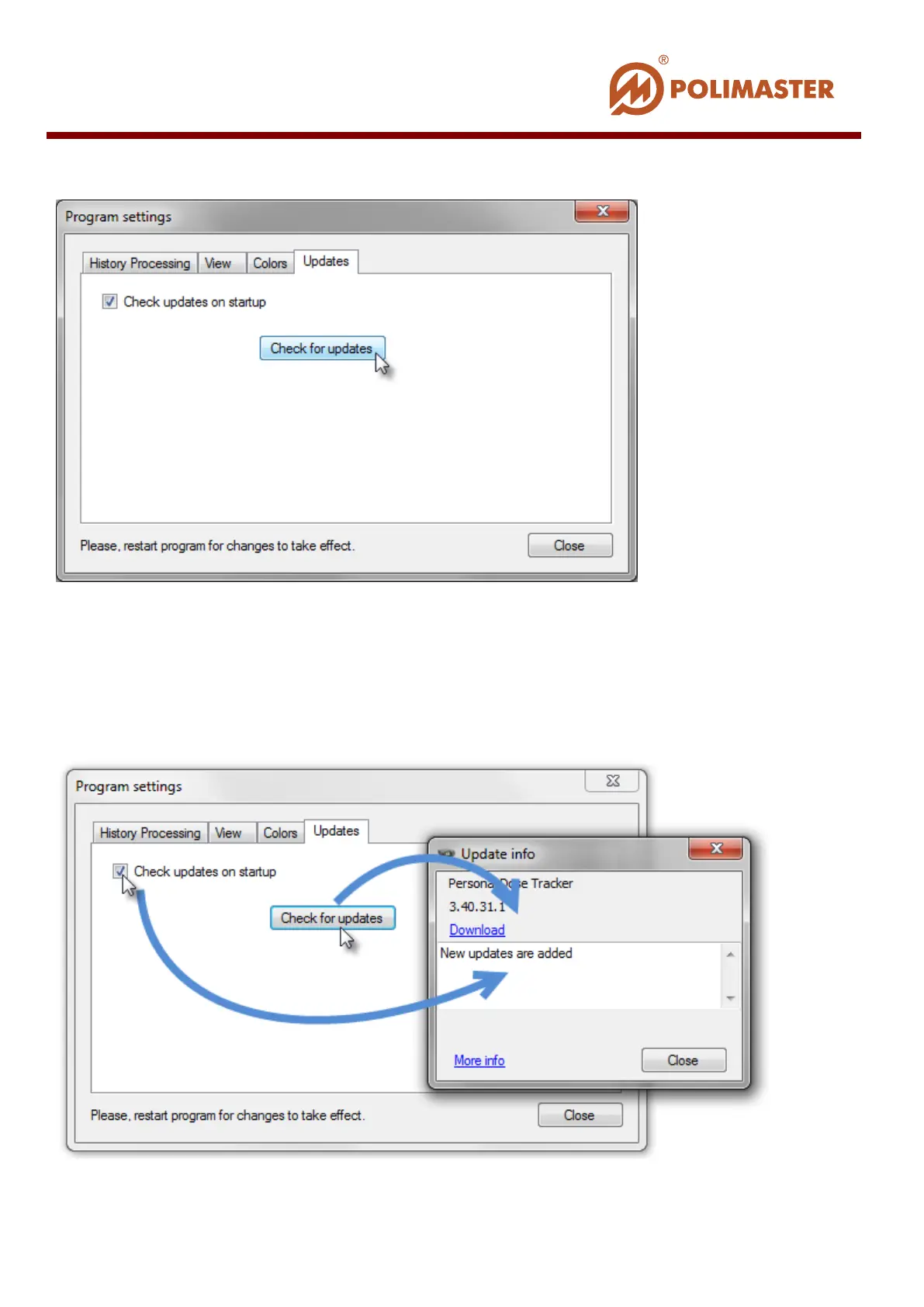Updates Tab
Software has the function of checking the availability of information about new releases for
the product. If there is a software update available, the user can download it from the
company's website.
If the checkbox “Check update on startup” is selected, the notification window appears
automatically each time you start the software.
____________________________________________________________________________________
© 2016 Software Guide www.polimaster.com
67