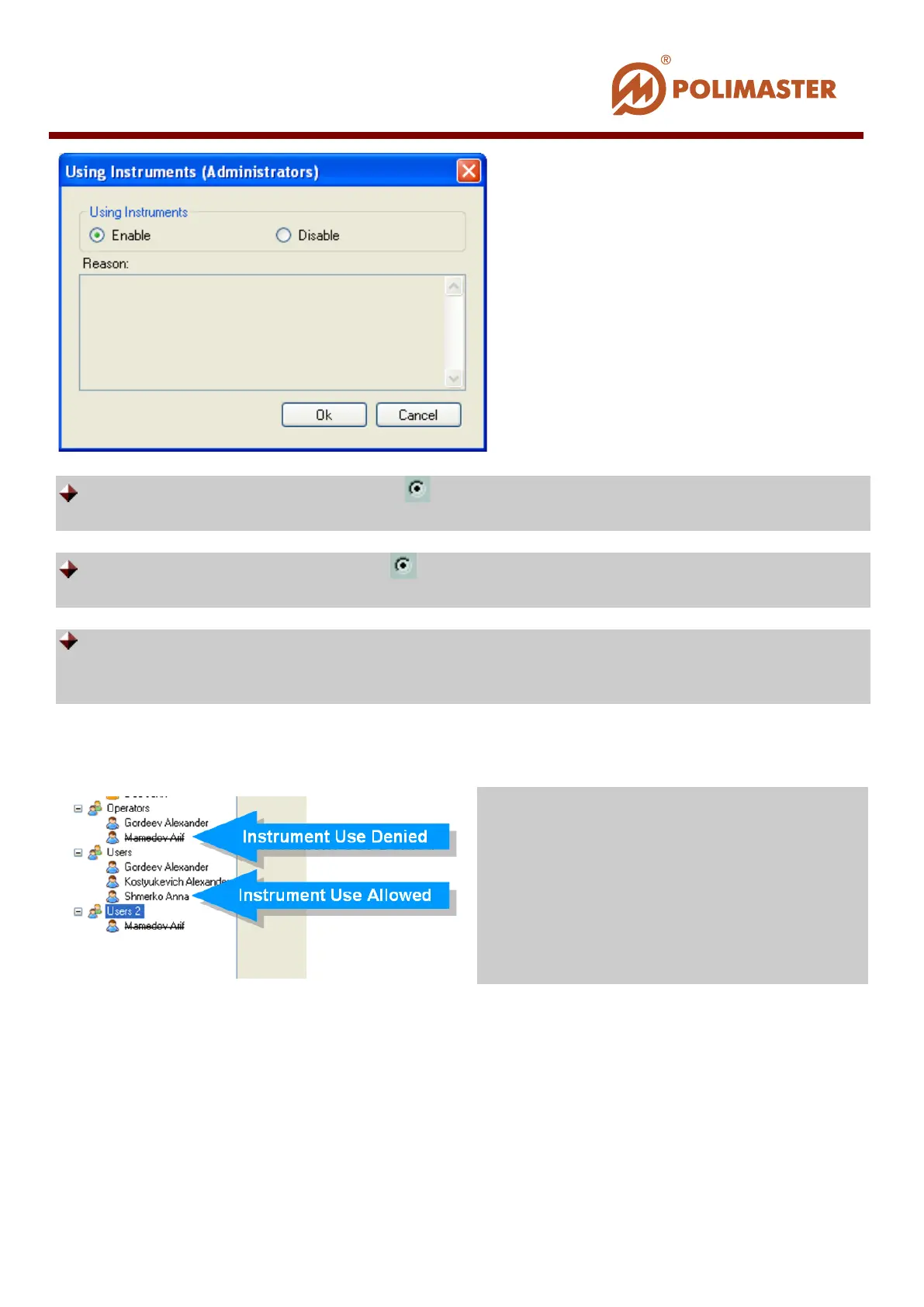Enable – flagged radio-button ( ) enables group members to work with the
instruments, i.e., members of this group can be assigned instruments.
Disable – flagged radio-button ( ) prohibits members of the group to work with the
instruments, i.e. members of this group cannot be assigned instruments.
Reason – flagged Disable radio-button activates an entry field for the prohibition (denial)
reason. Explanatory message will be displayed by software at every attempt to assign the
instrument to any member of this group.
Press OK button to confirm and save changes.
Name of the user denied to
instruments will be displayed strikeout.
____________________________________________________________________________________
© 2016 Software Guide www.polimaster.com
78