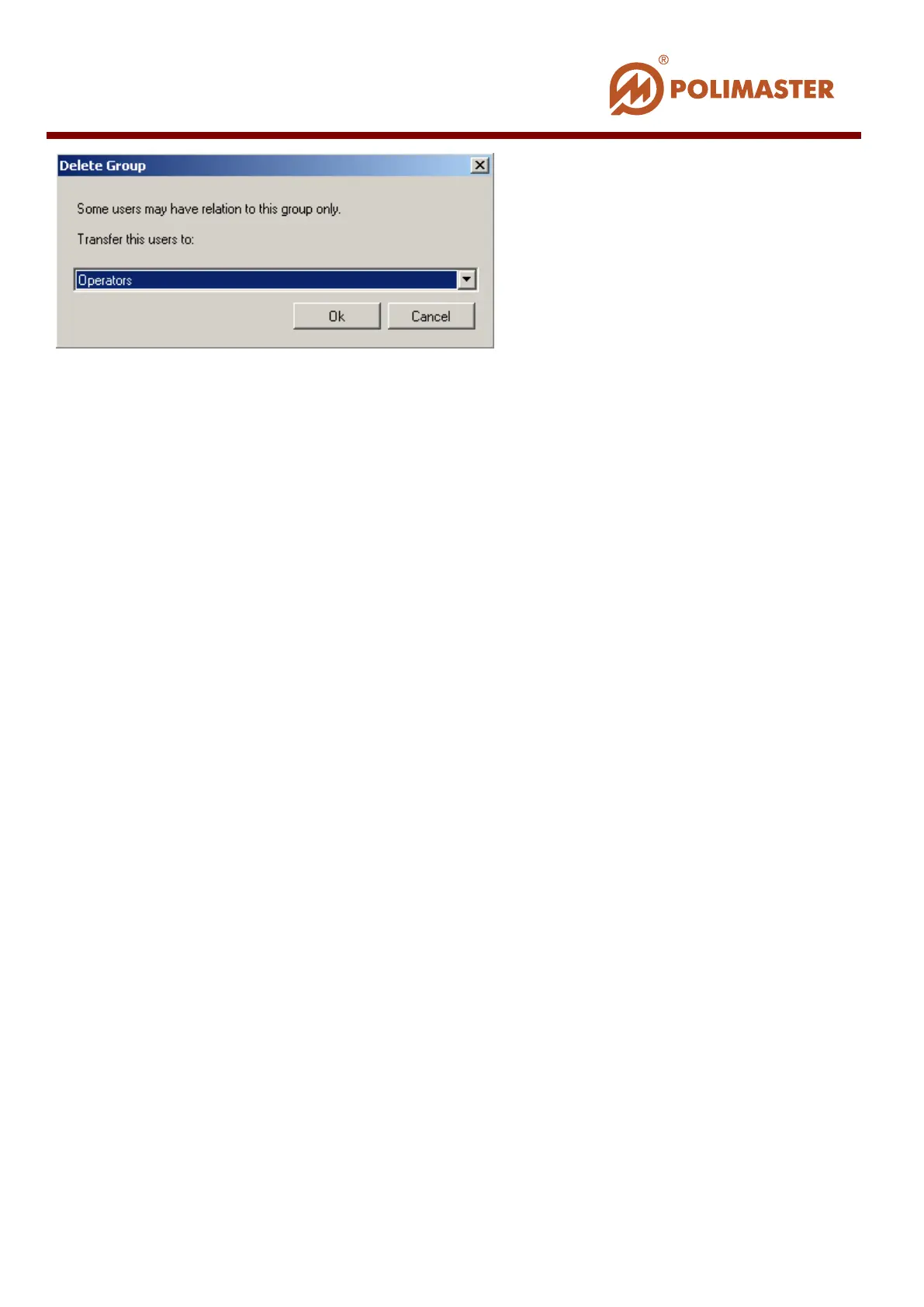Open drop-down list and choose required group. Users of the group being deleted will be
transferred to the selected group. Press OK to start transfer.
As a result the group will be deleted from the system database, and all its members (users)
with/without history will be transferred to the selected group.
____________________________________________________________________________________
© 2016 Software Guide www.polimaster.com
81