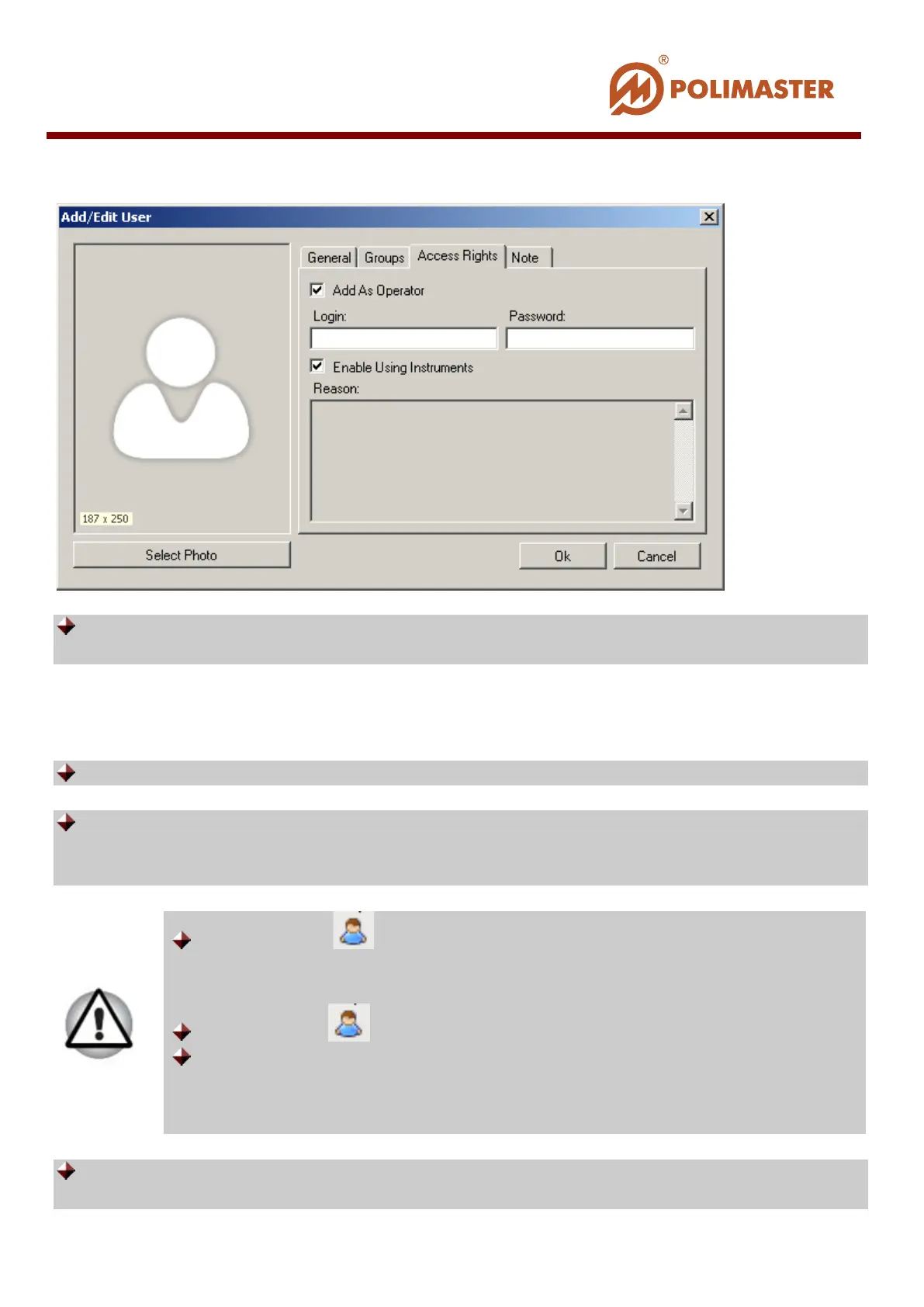Access Rights Tab
Add As Operator – flag this check box to assign the user status and rights of
OPERATOR (see Operators Group chapter).
When the user is assigned status and rights of Operator, program opens entry fields for
unique Operator Login/Password.
Login – Operator system account.
Password – set of characters that Operator enters for identification in the system.
Password enables Operator access to software resources. Password can contain numbers,
letters and other characters. Password is case-sensitive.
Enable using instruments – flag this check box to allow the user working with the
instruments, i.e., this user can be assigned instruments.
OPERATOR
access level to software settings and resources is
defined by MAIN ADMINISTRATOR during adding/editing the
Group of this Operator.
OPERATOR - user account with unique Login/Password.
Operator can independently enter the system using his/her own
Login/Password
and, hence, get access to all allowed software
functions.
____________________________________________________________________________________
© 2016 Software Guide www.polimaster.com
87