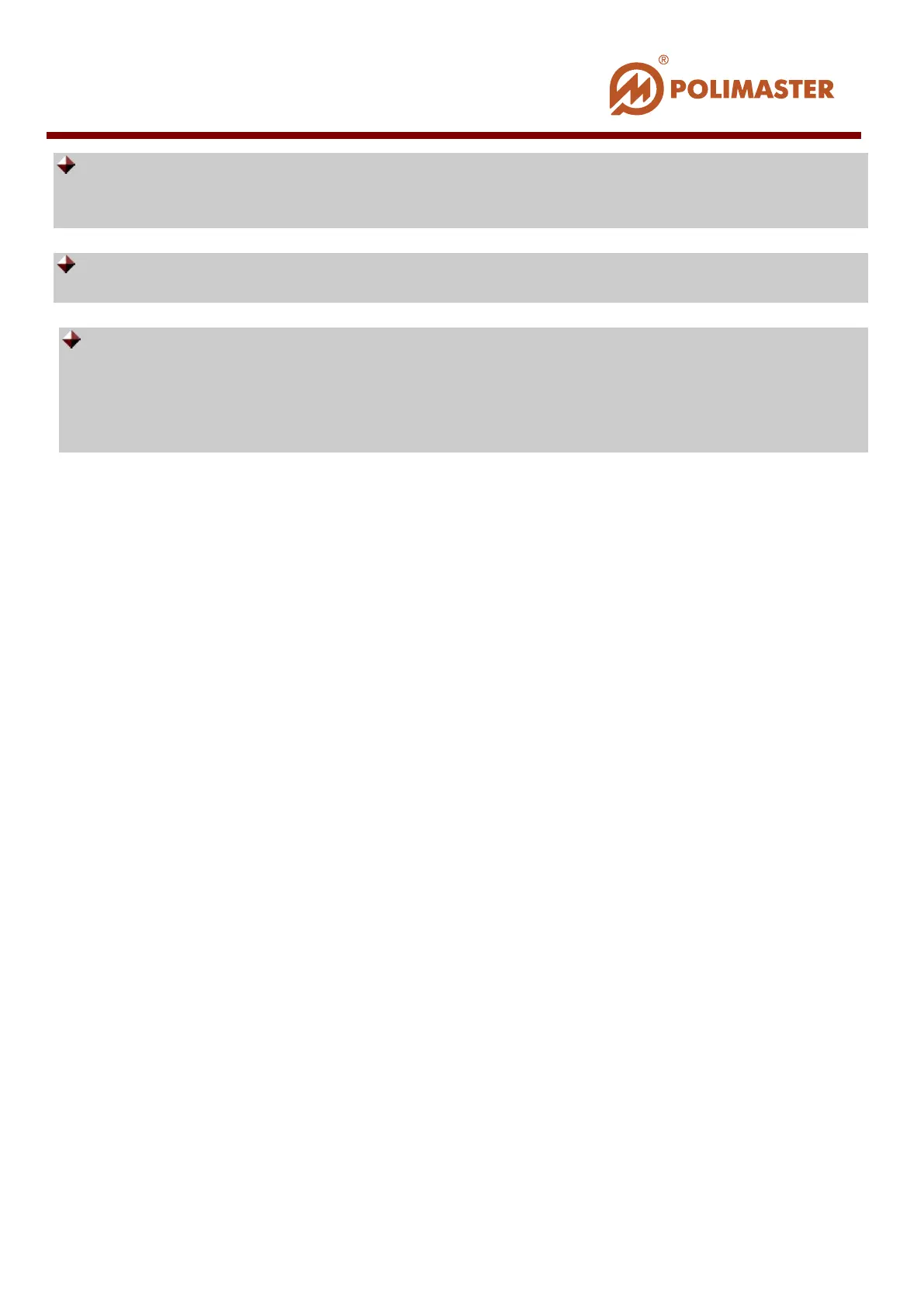Channel – select channel type from the drop-down list to set the threshold.
Software lets setting gamma-, alpha-, and beta- thresholds, though its current version
works with gamma dosimeters only.
Threshold, mR – entry field for fixed DE threshold value in mR (mSv). Threshold
setting range corresponds to DE measurement range.
Period (days) – time period starting from the current date. During this period
software accumulates DE and analyses correspondence of the received data to
thresholds. Current date is considered as start point (not the date when this
threshold was set). So, the DE history interval being analyzed by software, every
day shifts one day ahead.
Press OK button after threshold values were entered, then press Save & Close button.
Double-click on the column names in the Thresholds List window to sort the list by all
described criteria.
____________________________________________________________________________________
© 2016 Software Guide www.polimaster.com
97