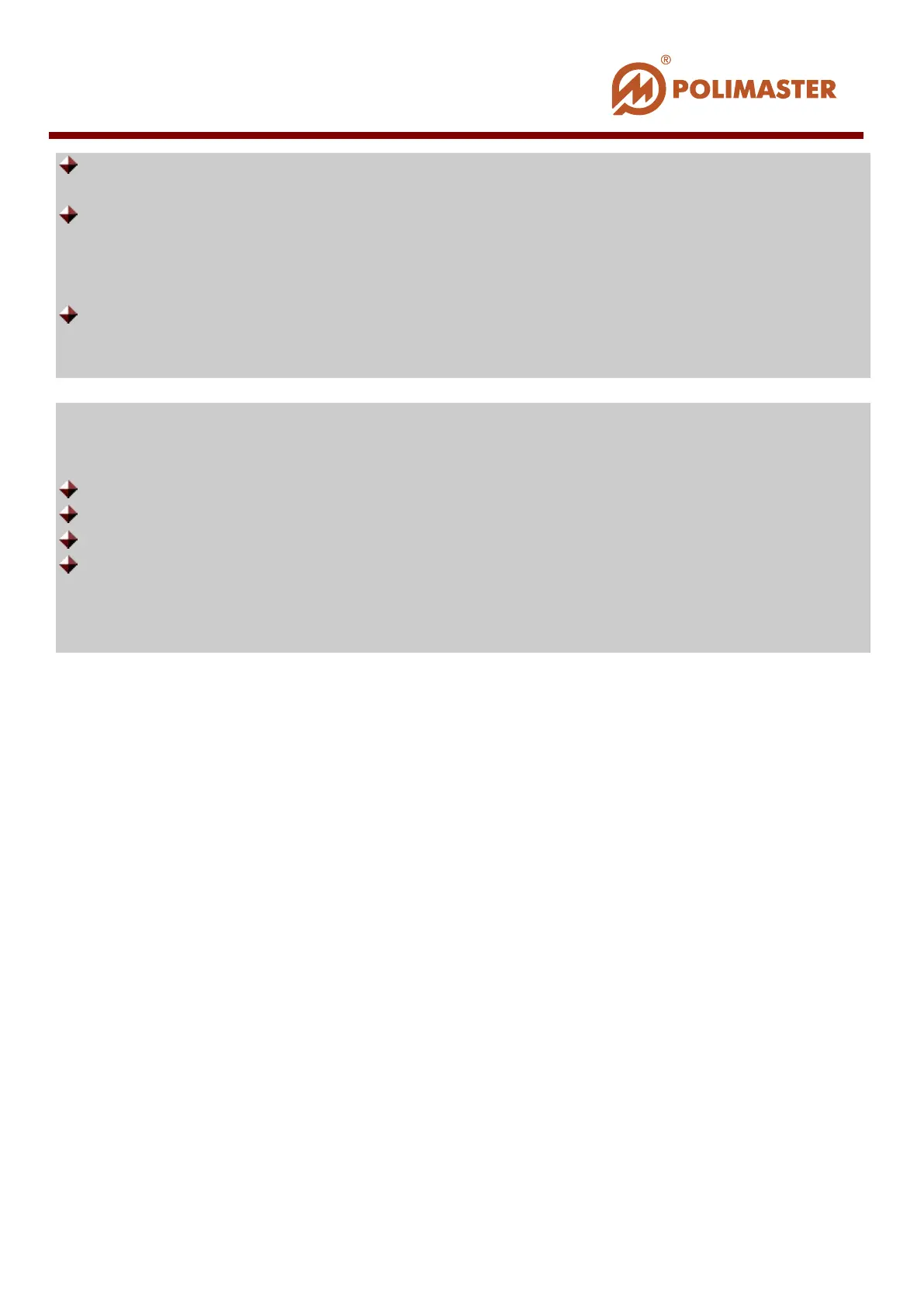History Record Type: – flag required radio-button to enable linear or cyclic way of
history recording;
I and II Dose Rate (DER) Threshold, mRem/h – entry field for set value of the
First and Second DER thresholds in mRem/h (mSv/h). Thresholds setting range
corresponds to DER measurement range. Flag Enabled check-boxes to enable
corresponding thresholds;
I and II Dose (DE) Threshold, mRem – entry field for set DE value in mRem (mSv).
Threshold setting range corresponds to DE indication range. Flag Enabled check-
boxes to enable corresponding thresholds;
Blocking - field used by Administrator or Operator to block for a common user his/her
ability to work with the following functions on the instrument (for PM1610 only):
I and II Dose (DE) and Dose Rate (DER) thresholds changing;
Accumulated DE resetting;
History recording parameters changing;
Instrument turning off by any instrument’s control buttons;
To block required function: flag corresponding check-box.
Further Administrator or Operator can unblock all blocked functions or some of them
in Instrument Settings window (unflag corresponding check-boxes).
____________________________________________________________________________________
© 2016 Software Guide www.polimaster.com
118