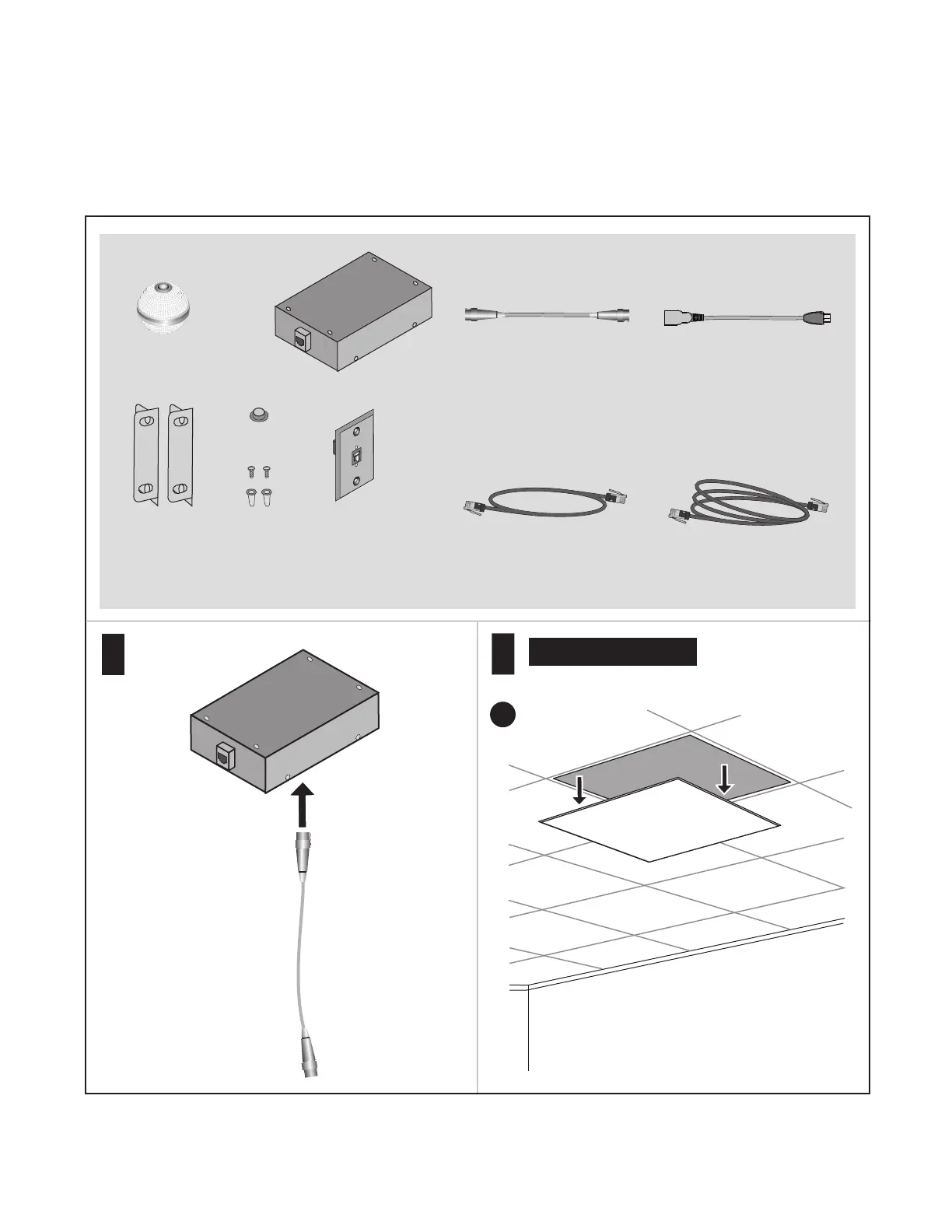For suspended ceilings
2
Setting up the Polycom HDX Ceiling Microphone Array Series
1
2
a
10’ (3.1 m) non-plenum
straight-through
(use between wall plate and
codec only; do not use for any
other application)
50’ (15.2 m) plenum
crossover
(use between electronics
enclosure and codec, between
electronics enclosure and wall
plate, or between two
electronics enclosures)
Note: If you are creating your own cables, refer to the Integrator’s Reference Manual for Polycom HDX Systems
for cable pin-outs. You can find this document at www.polycom.com/videodocumentation.
Setting up the Polycom HDX Ceiling Microphone Array for Polycom HDX
Systems, SoundStructure C-Series Systems, and TPX HD 306M Systems
2’ (.6 m)
18” (.5 m) RJ-45 to
Walta connector adapter
