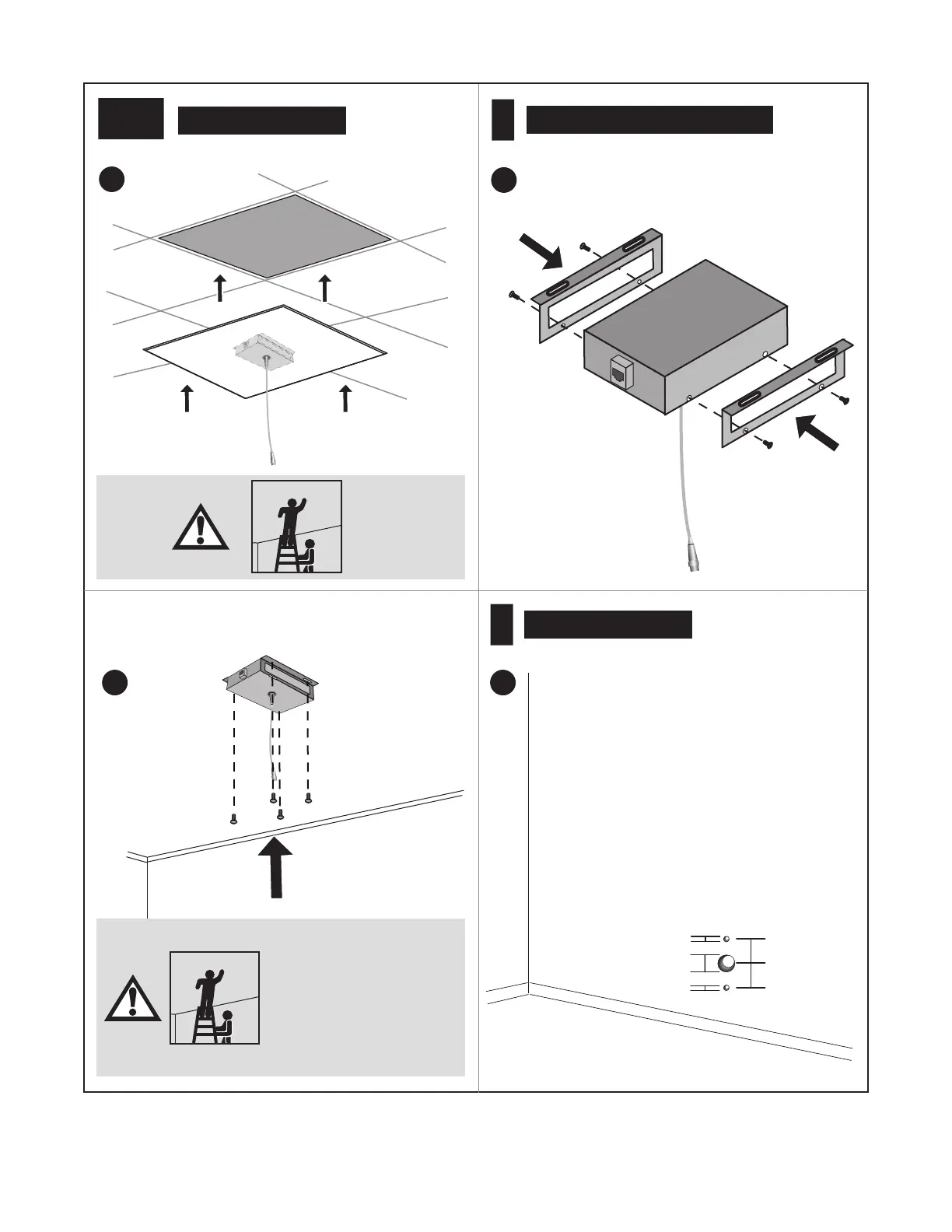4
Setting up the Polycom HDX Ceiling Microphone Array Series
3
For ceilings that are not suspended
4
b
a
a
1.625”(4.13 cm)
.25”(.64 cm)
1.614”(4.10 cm)
1.614”(4.10 cm)
.25”(.64 cm)
For suspended ceilings
For suspended ceilings
f
2 (cont.)
To attach the electronics en-
closure, use suitable hard-
ware for your ceiling type.
Align the enclosure so that,
when the Microphone Array
is attached, the dot on the
Microphone Array points
towards the main display as
shown in step 7.
