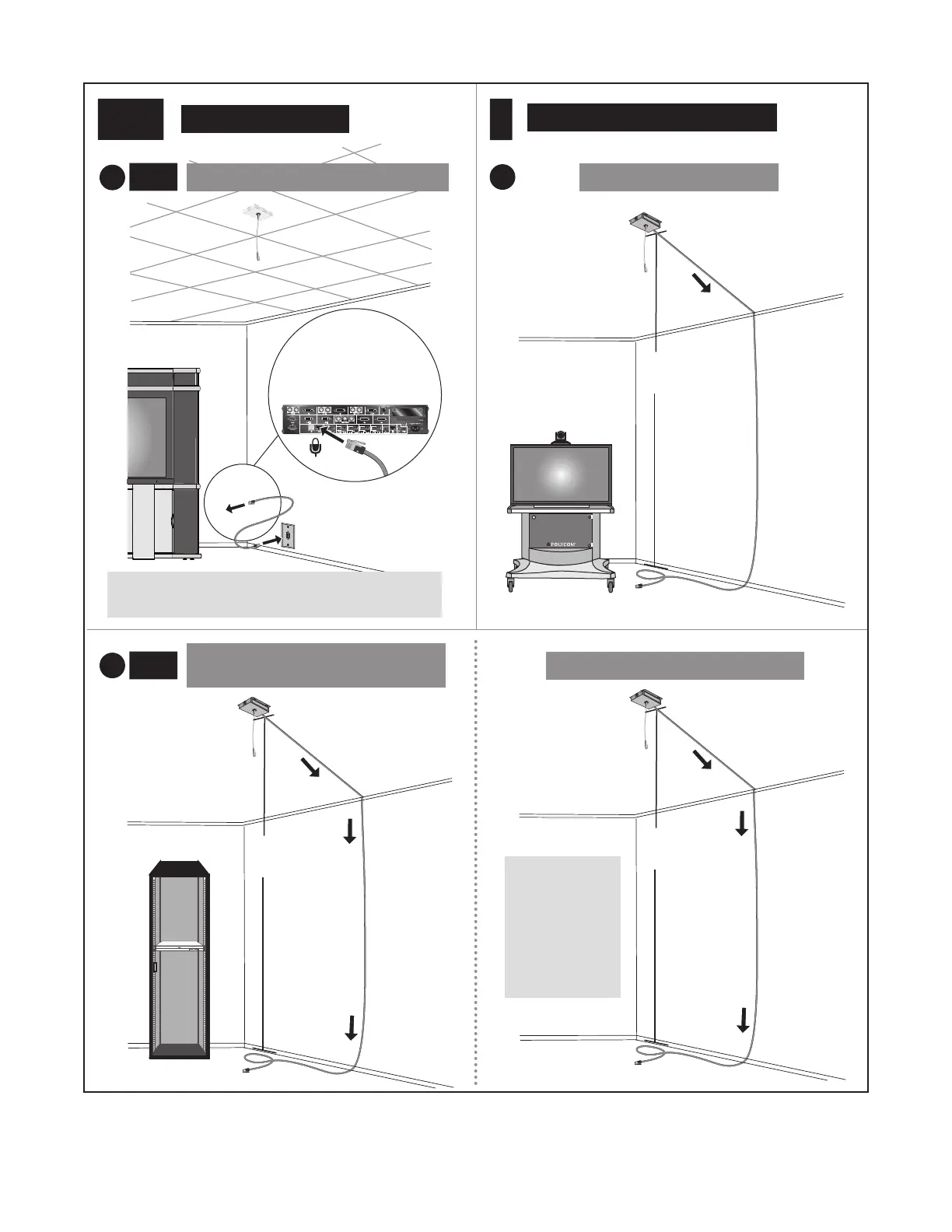8
Setting up the Polycom HDX Ceiling Microphone Array Series
10’ (3.1 m)
4 (cont.)
For suspended ceilings
Primary (center)
codec in credenza
For more information, refer to the Polycom
TPX HD 306M Installation Guide.
or patch panel on side
of credenza
Refer to step
4c on page 6
for information
about Ceiling
Microphone
Array
placement.
5
For ceilings that are not suspended
50’ (15.2 m)
a
50’ (15.2 m)
For Polycom HDX Systems
~
10’
(3.1 m)
~
10’
(3.1 m)
For Polycom TPX HD 306M Systems
e
(cont.)
a
(cont.)
For Polycom SoundStructure C-Series
Systems
For Polycom TPX HD 306M Systems
50’ (15.2 m)
~
10’
(3.1 m)