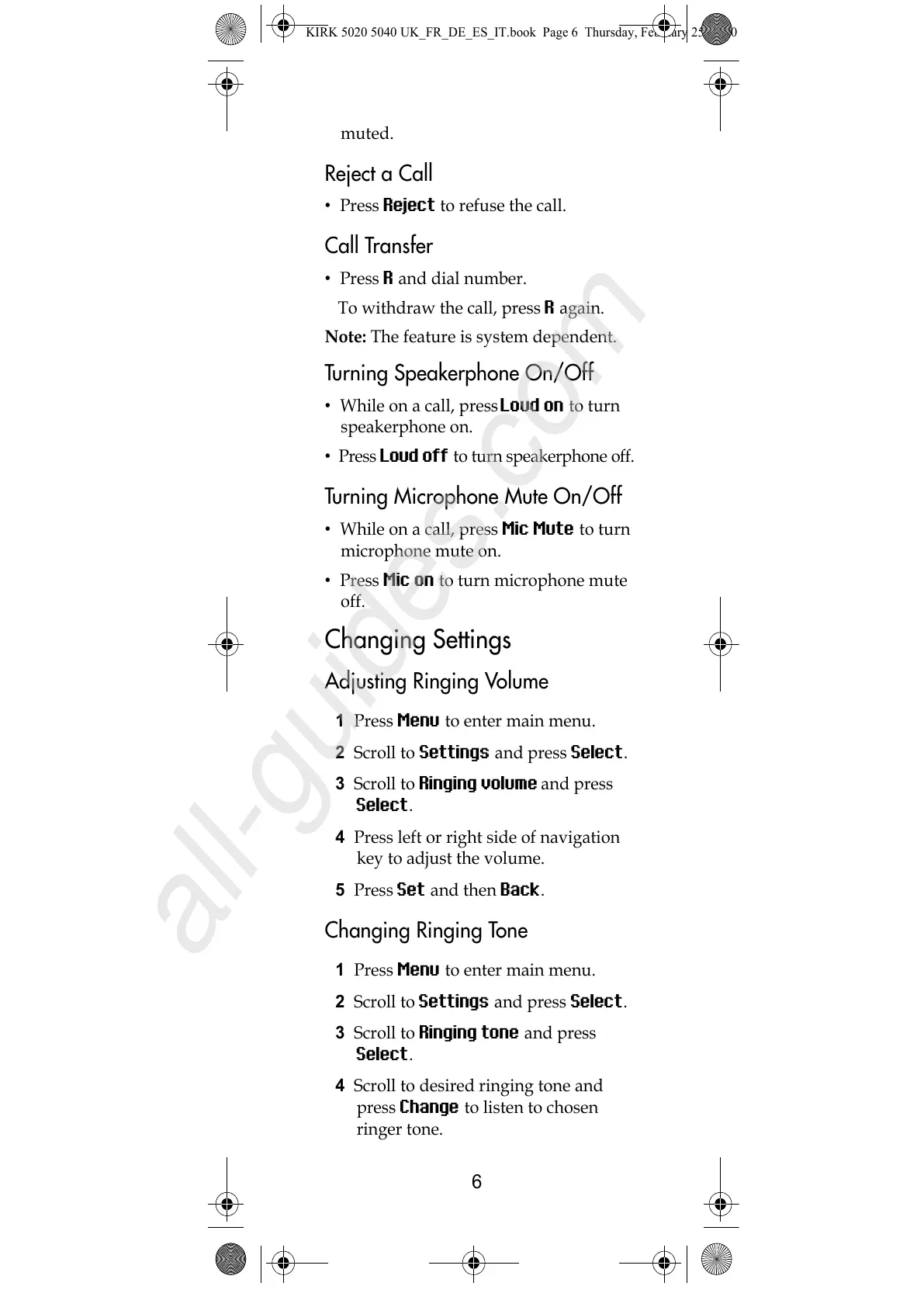6
muted.
Reject a Call
• Press Reject to refuse the call.
Call Transfer
• Press R and dial number.
To withdraw the call, press R again.
Note: The feature is system dependent.
Turning Speakerphone On/Off
• While on a call, press Loud on to turn
speakerphone on.
• Press Loud off to turn speakerphone off.
Turning Microphone Mute On/Off
• While on a call, press Mic Mute to turn
microphone mute on.
• Press Mic on to turn microphone mute
off.
Changing Settings
Adjusting Ringing Volume
1 Press Menu to enter main menu.
2 Scroll to Settings and press Select.
3 Scroll to Ringing volume and press
Select.
4 Press left or right side of navigation
key to adjust the volume.
5 Press Set and then Back.
Changing Ringing Tone
1 Press Menu to enter main menu.
2 Scroll to Settings and press Select.
3 Scroll to Ringing tone and press
Select.
4 Scroll to desired ringing tone and
press
Change to listen to chosen
ringer tone.
KIRK 5020 5040 UK_FR_DE_ES_IT.book Page 6 Thursday, February 25, 2010