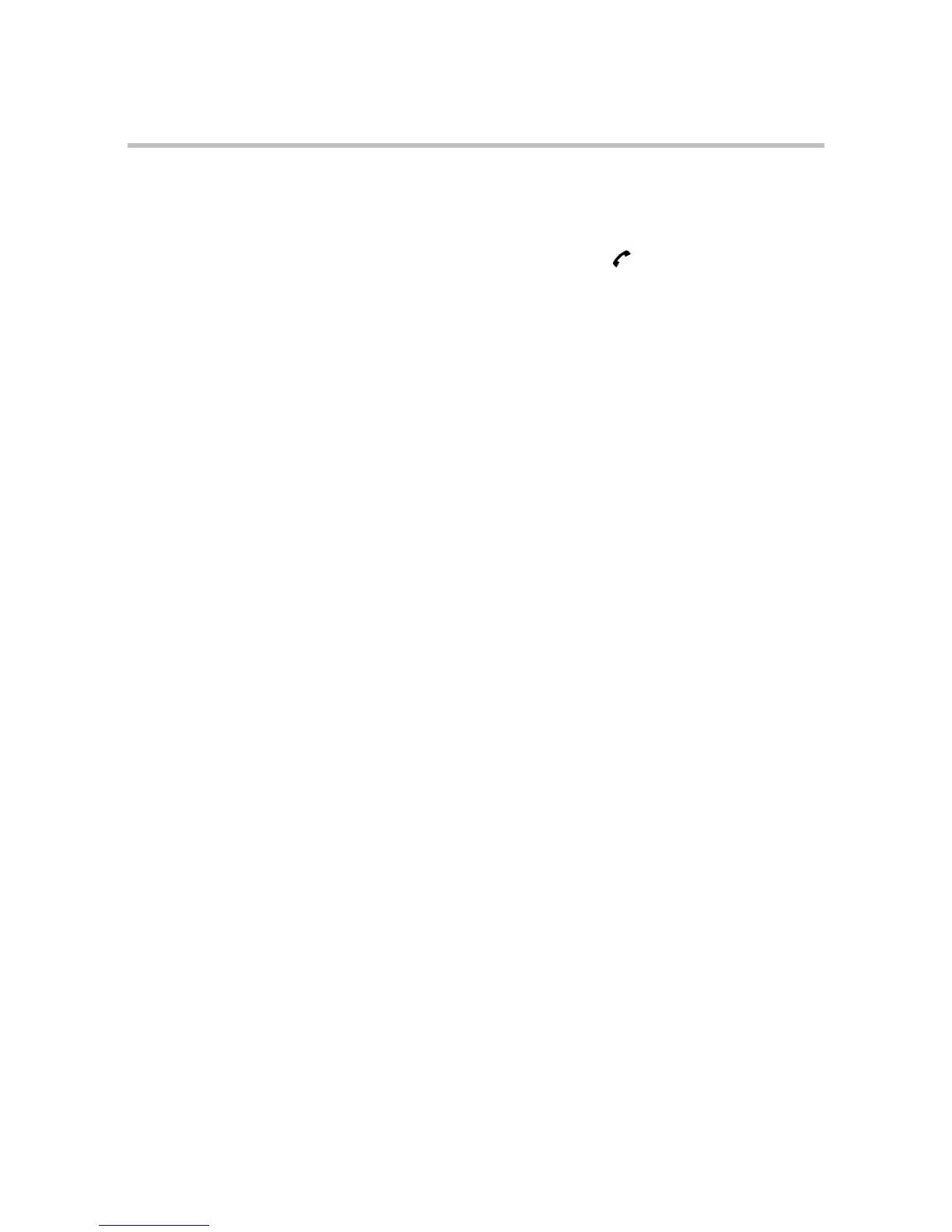Polycom Kirk 6020-6040 User Guide Locking Keypad
20 Polycom, Inc.
To lock/unlock keypad:
Press Menu followed by to lock keypad.
Press Unlock followed by to unlock keypad.
To answer a call when keypad is locked, press . When you end the call, the
keypad automatically locks.
For automatic keypad lock, refer to “Auto Key Lock” on page 53.