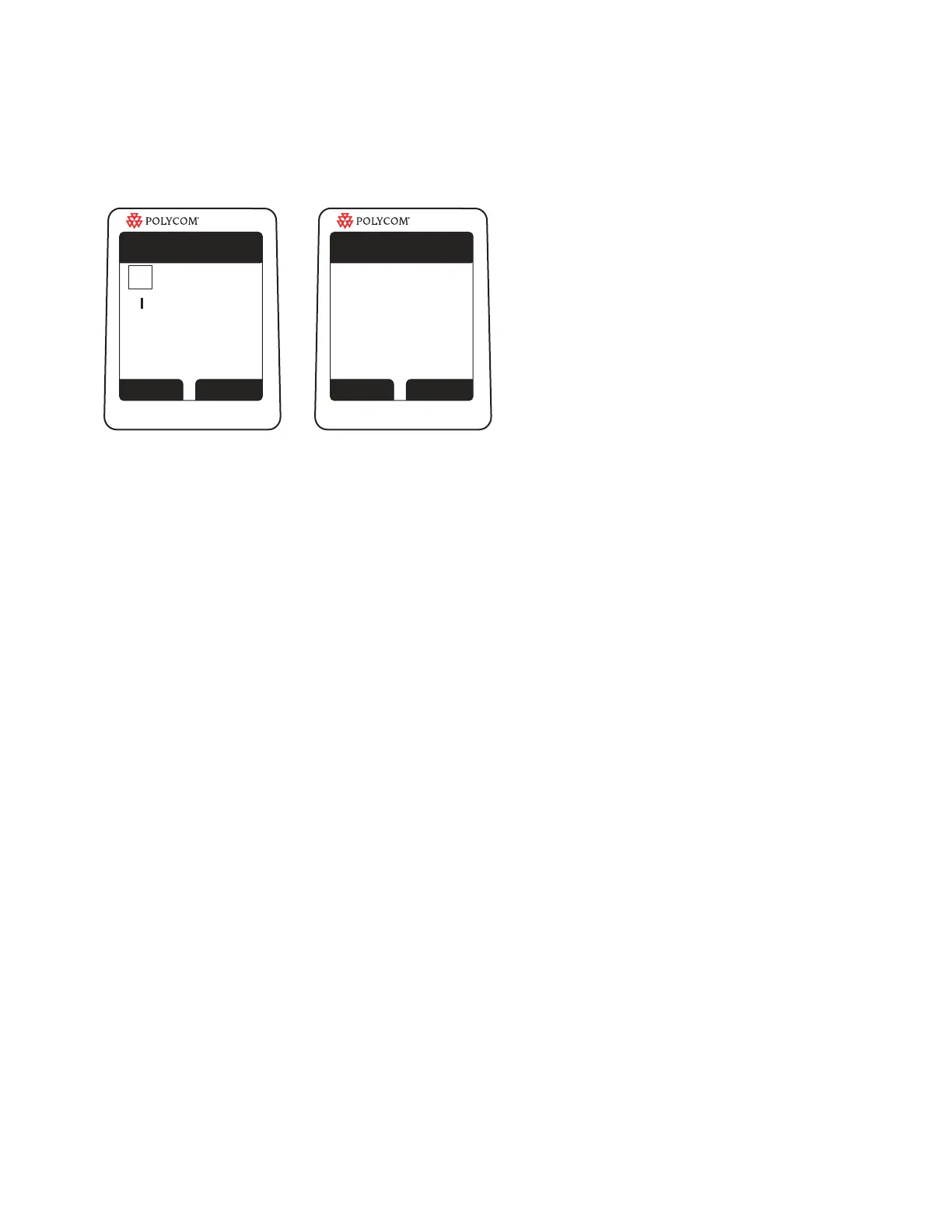ActivAtion Guide
Polycom KIRK Base and Handset Activation
2
4. Dial 1 to enable the handset to temporarily connect to the base.
1
1
Save Delete
Dialing
KIRK
587421094459#
Mic Mute Loud on
Connected with
KIRK
• Enter the activation code for the base, followed by the # key.
• You will hear a recorded message conrming your activation was successful.
• You will see a ashing red light on top of the base unit while it automatically restarts.
• After a few minutes, you will see a solid green light on the base unit.
You are now ready to activate the handsets for this base.