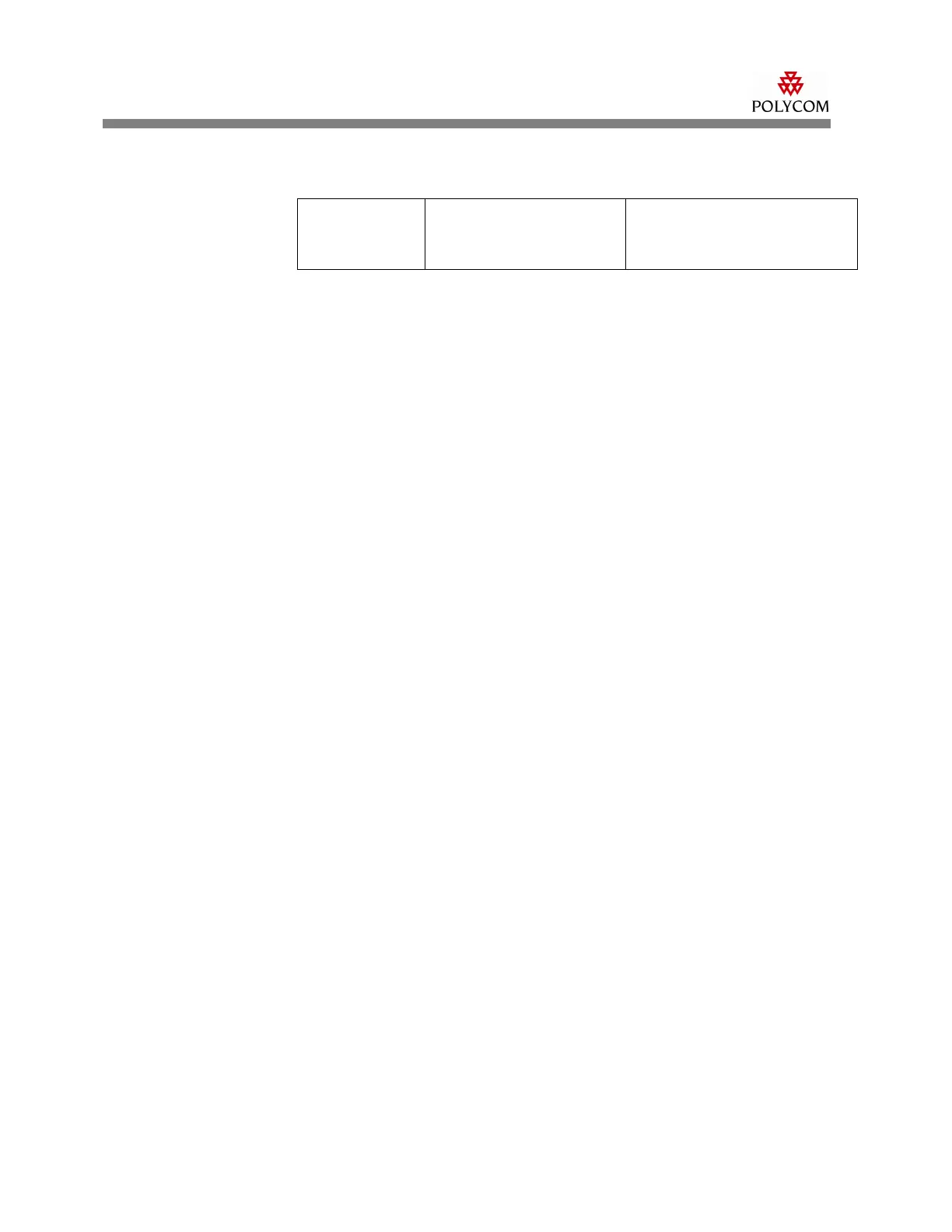The information provided in the Polycom technical bulletin is provided "as is" without warranty of any kind. No obligation or liability will arise out of Polycom
rendering technical or other advice or service in connection herewith.
Polycom® and the Polycom logo design are registered trademarks of Polycom, Inc. in the U.S. and various countries. All other trademarks are the property of
their respective companies.
Flash config error
or Bad Config
Configuration data is corrupt Perform restore defaults on handset
and reenter configuration data.
Troubleshooting wireless handset issues will help to achieve a faster recovery from
failures and helps to ensure end-users are able to continue to have a working
handset available to them as much as possible. While not all troubleshooting steps
can resolve a handset issue in the field the vast majority can be resolved without an
RMA.
It is well worth the few extra minutes needed to verify the reported failure as it can
prevent unnecessary RMA returns saving money, time and resources for
administrators and users.
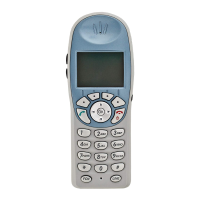