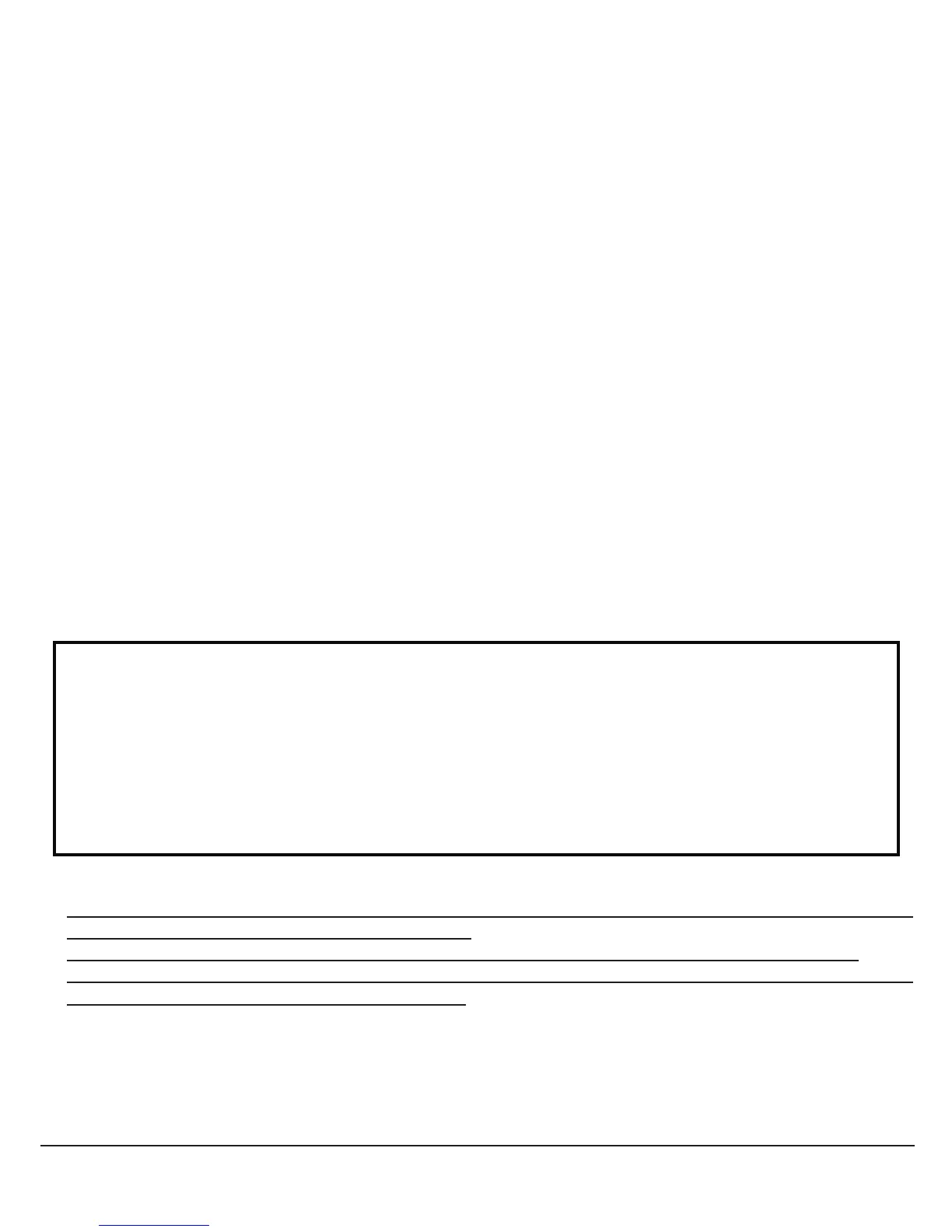5
5
E. Slip both of the remaining Hose Clamps (14) over the ends of the two hoses. Lubricate O-rings (24) on the wall
fittings liberally with petroleum jelly then connect the hoses to the Suction and Return wall fittings located on the
side of the pool. The Pool Suction Fitting is on the right, and the return fitting is on the left, see FIG. 3. Secure
both of the hoses in place by tightening the two Hose Clamps (14).
F. Unscrew the Vent Screw (11) from the Seal Top (9) about 1-1/2 turns.
NOTE: VENTING THE SYSTEM IS
NECESSARY FOR AIR TO ESCAPE AS THE FILTER CASE FILLS WITH WATER.
G. Remove the RF Plug (21) from the return fitting (25) on the inside of the pool. Also remove the SF Water Cap
(20) from the Suction Fitting (16). This allows the filter system to fill with water. DO NOT discard the RF Plug
(21) and the SF Water Cap (20). You will need them when you change the Filter Cartridge or service the pump.
When full, water should be coming out of the groove of the vent screw. Hand-tighten the vent screw into the seal
top until the O-Ring seals around the screw and no more water is escaping.
H. At this point, the filter system should be water-tight. Check all hoses and fittings, as well as the vent screw, to
make sure there is no leakage. If any leaks are found, see #4 in Trouble Shooting guide on page 8. Now place the
RF Diverter Fitting (30) and the RF Locking Ring (31) on the Return Fitting (25).
2. DIVERTER FITTING USE:
Purpose; diverts direction of return water entering the pool, see part #30 FIG.1. You can adjust the RF
Diverter Fitting (30) by loosening the RF Locking Ring (31) FIG 1. The RF Diverter Fitting (30) can be used to
help generate clockwise rotation of the pool’s water toward the Suction Fitting (16). To do so slightly loosen the
Locking Ring and rotate the Diverter upward pushing water horizontally under the waters surface pointing away
from the Suction Fitting area. DO NOT POINT it directly toward the Suction Fitting as this will deeply decrease
water circulation and filtration. Tighten the RF Locking Ring to hold the RF Diverter Fitting in the desired posi-
tion you choose. You can position the RF Diverter Fitting downward later to assist in keeping sediment from
building along the bottom of your pool.
3. PUMP MOTOR PROTECTION:
4. PUMP OPERATION:
IMPORTANT: FILTER CARTRIDGE MUST BE FIRMLY SEATED OVER THE PUMP INTAKE PORT
TO FILTER THE POOL WATER EFFICIENTLY.
NOTE: ONLY FILTER CARTRIDGES WITH A 1-3/4” INCH DIAMETER HOLE WILL WORK
PROPERLY. ANY OTHER SIZE HOLE WILL PREVENT PROPER FILTRATION. THE CARTRIDGE
MUST SEAL TIGHTLY AROUND BOTH ENDS.
A. Plug filter into a properly grounded receptacle, located at least 10 feet away, protected with a ground fault circuit
interrupter (GFCI).
B. Check the return fitting on the inside of the pool for correct flow, it should feel like a solid stream of water
returning to the pool. You can use the return flow as a gauge to determine when the filter needs cleaning and/or
replacement. If you feel a reduction in flow, clean and/or replace filter.
IMPORTANT! Your pump is protected by a thermal overload. This device senses the temperature of
the pump and if it is getting too hot, it will open the electric circuit and the pump will stop running until
it cools off some. It will automatically turn back on when it has cooled down enough. This is a safety
device to help prevent excessive pump damage.
If your pump is doing this, it is because of high pool water temperature and/or high air temperature
and/or low water flow thru the pump. If this happens you need to check water flow thru the filter and
correct it if needed. This pump uses the water flow for cooling. You may also want to run the pump at
night when the temperature is lower.
Should you encounter any problems, contact the Customer Service Representative/Parts Department at (800) 813-0206
from 8 AM to 5 PM Mon. thru Fri. EST. Extended operating days and hours during peak season requirements.
