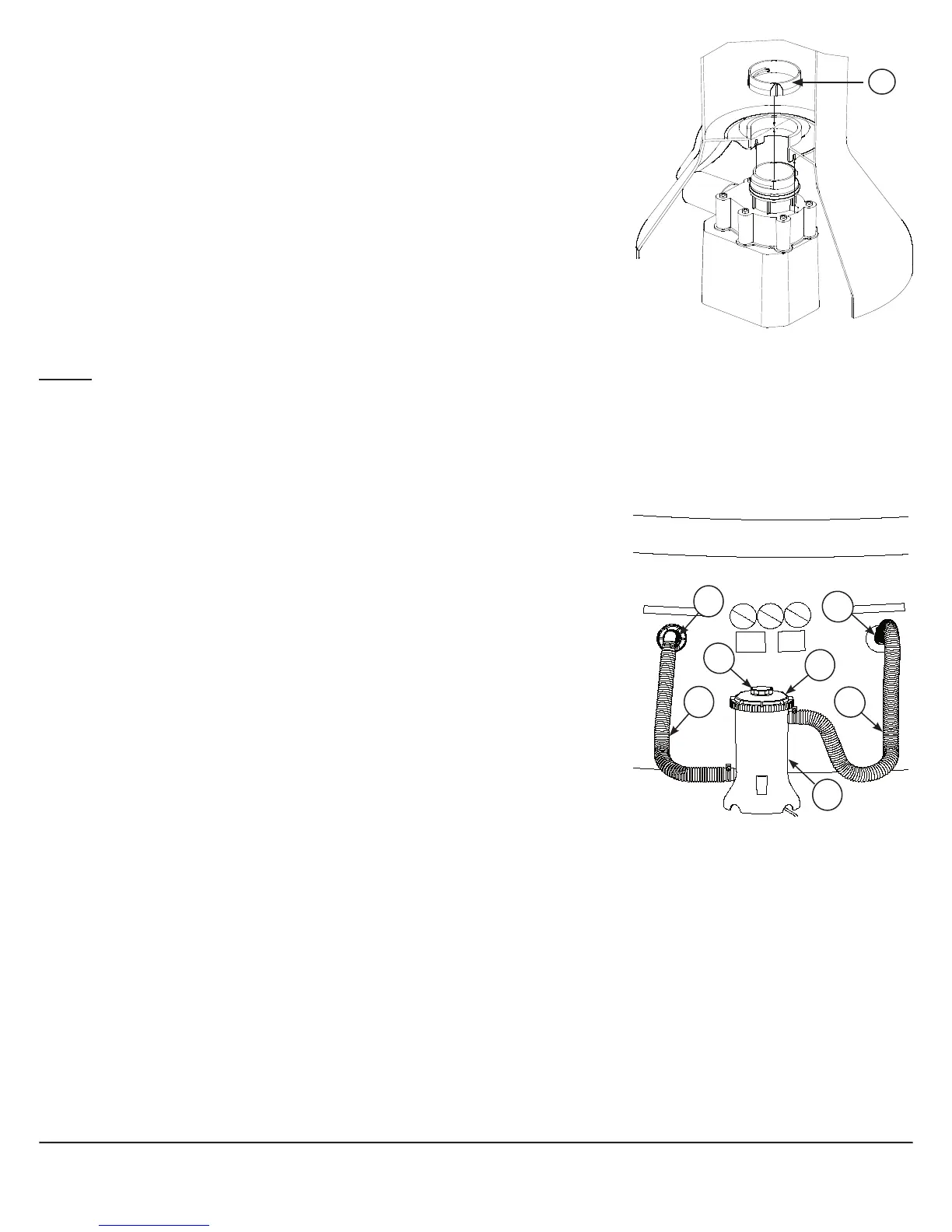4
4
1. POWER FILTER INSTALLATION: (Reference Page 3, Fig. 1)
WARNING - EXTREMELY IMPORTANT!
• Risk of electrical shock, connect only to a grounding type receptacle
protected by a ground fault circuit interrupter, (GFCI). Contact a qualified
electrician if you cannot verify that the receptacle is protected by a GFCI.
• Receptacle must be at least 10 feet away from pool.
• Filter system can be used as many hours as desired, but NEVER when the
pool is occupied. See Item #3; Page #5 for Info.
• Do not use an extension cord to connect unit to electric supply;
provide a properly located outlet.
• Do not bury the cord.
NOTE - The Power Filter will be in four sections: a pump; filter assembly; hardware bag; and suction / return hoses.
A. First, remove the Seal Top Retainer (10), Seal Top (9), and Filter Cartridge (15) from the assembled Filter Case.
Lubricate the pump O-ring (5) with petroleum jelly. Hold the Filter Case (8) securely, and insert pump assembly
(1) so that the outlet on the Volute Housing (4) extends out of the opening in the side of the base. Insert the pump
until it bottoms out, and the two ribs on the volute housing insert into the two slots on the bottom of the filter
case. Reach down inside the filter case and place the Pump Retaining Nut (7) over the top of the volute housing
inlet. Twist the Nut (7) clockwise until it is snug. See Fig. 2.
B. Get the Suction and Return Hoses (12, 13), and remove two Hose Clamps
(14), from the hardware bag. Loosen the hose clamps and slide them over
one end of each hose. Lubricate O-rings (24) on the Filter Case (8) and
Pump Volute (4) liberally with petroleum jelly. Install one hose on the filter
case suction inlet at the top, and one hose on the filter case return outlet at
the base. Tighten both of the Hose Clamps (14).
C. Locate the Return Fitting assembly parts (21, 25-31). Lubricate the (black)
RF Gasket (26) liberally with petroleum jelly and install it over the threads
on the Return Fitting (25). Insert the Return Fitting (25) with the RF Gasket
(26) through the pool return fitting hole in the wall from the inside of the
pool, see Fig. 3 for correct location. Place the (white) RF Thrust Washer
(27) over the Return Fitting and then thread the RF Nut (28) onto the fit-
ting until it is hand tight. DO NOT over tighten the RF Nut or wrinkle the
pool wall around the RF Thrust Washer (27) or the RF Gasket (26). Plug
the pool’s Return Fitting (25) with the RF Plug (21) from the inside of the pool. Set the RF Diverter Fitting (30)
and RF Locking Ring (31) aside for later installation. Now locate the Pool Suction Fitting assembly parts (16-20).
Lubricate the (black) SF Gasket (17) liberally with petroleum jelly and install it over the threads on the Suction
Fitting (16). Insert the Suction Fitting (16) with SF Gasket (17) through the pool suction fitting hole in the wall
from the inside of the pool. Place the (white) SF Thrust Washer (18) over the Suction Fitting and then thread the
SF Nut (19) onto the fitting until it is hand tight. DO NOT over tighten the SF Nut or wrinkle the pool wall around
the SF Thrust Washer (18) or the SF Gasket (17). Cap the pool’s Suction Fitting (16) with the SF Water Cap (20).
Only hand tighten the Water Cap (20). Start filling pool.
D. After the pool is filled, position the Filter Assembly between the two fittings on the side of the pool, about 6
inches out from the base. The suction hose (12), coming from the top of the filter case should be facing the right,
and the return hose (13) coming from the pump, on the lower side of the case, should be facing the left; see
Fig.3.
FIG. 2
FIG. 3
7
POOL
RETURN
FITTING
POOL
SUCTION
FITTING
14
14
11
13 12
9
8
Should you encounter any problems, contact the Customer Service Representative/Parts Department at (800) 813-0206
from 8 AM to 5 PM Mon. thru Fri. EST. Extended operating days and hours during peak season requirements.