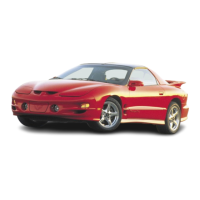2-45
Windows
Manual Windows
Turn the window crank handle to open and close each
door window.
Power Windows (If Equipped)
Switches on the driver’s door control each window
when the ignition is on or when RAP is present.
(See “Retained Accessory Power” in the Index.)
The switch for the driver’s window has an express
-down
feature. This switch is labeled AUTO. Quickly press and
release the bottom of the switch for the driver’s window
and the window will lower completely. You can also
open the driver’s window any amount by pressing the
switch again while the window is in the express
-down
mode when it has lowered to the position you want.
You can open the passenger’s window any amount by
pressing the switch and releasing it when the window
has lowered to the position you want.
To stop the window while it is lowering, press the top of
the switch. To raise the window, press and hold the top
of the switch.
Horn
To sound the horn, press either horn symbol on your
steering wheel.
If your horn sounds two or three chirps when unlocking
your vehicle with the remote keyless entry transmitter
(if equipped), the alarm was triggered while you were
away. Check the vehicle before entering.

