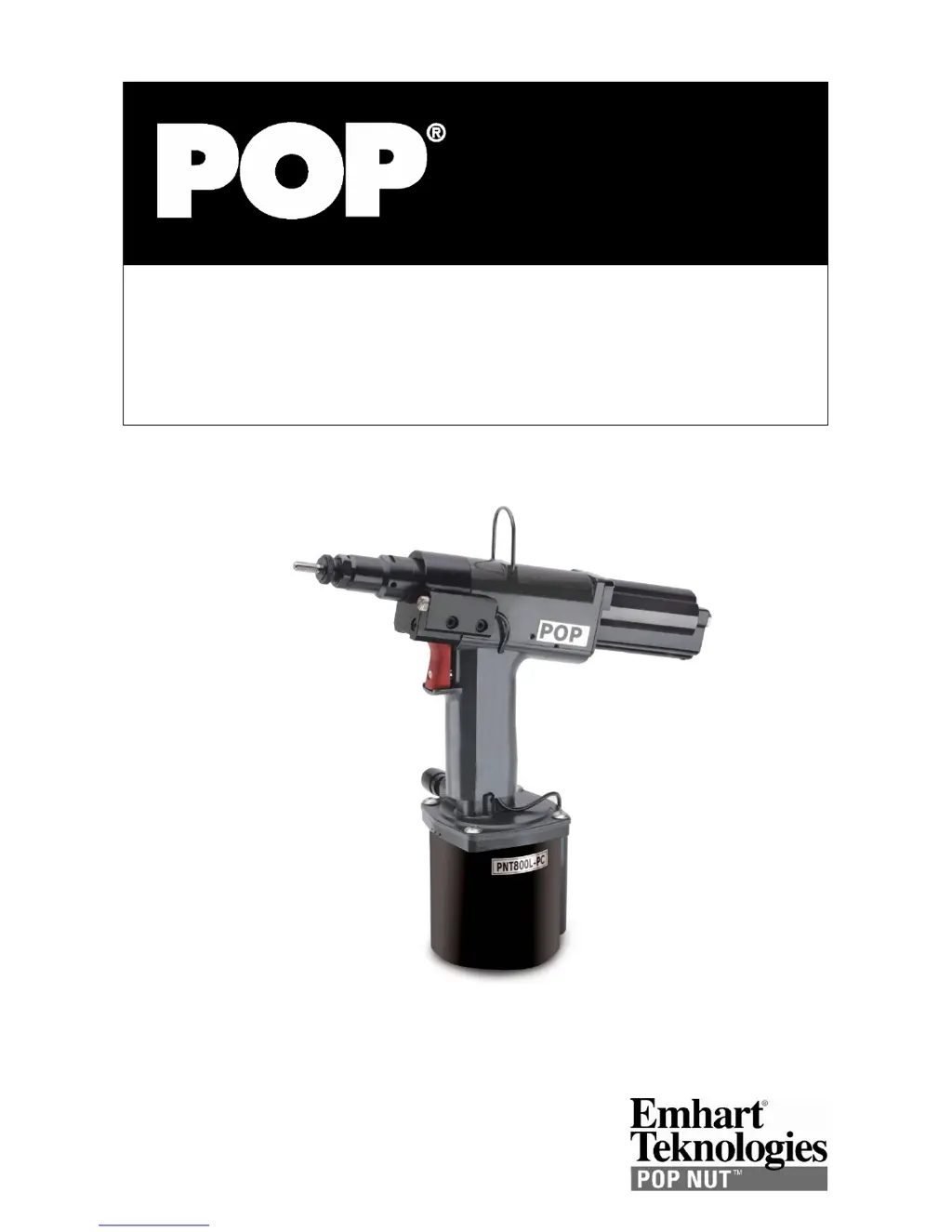Why does my POP NUT Power Tool not reverse rotate automatically?
- MMichael CooperAug 12, 2025
If the mandrel of your POP NUT Power Tool does not reverse rotate automatically, there might be low air pressure or too little hydraulic oil (or air mixed in the hydraulic oil). To resolve this, adjust the air supply to the correct pressure range or recharge the hydraulic oil.