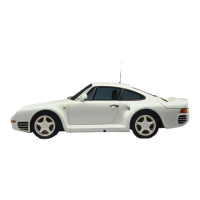Multi-Purpose Display and Instruments 117
Displaying important numbers and calling
The IMPORTANT NOS. menu shows the entries
stored as important numbers on the SIM card.
Displaying telephone book, selecting
party and calling
The PHONE BOOK menu shows the entries of the
telephone book that are stored on the SIM card.
Displaying missed calls, calling back
party
The telephone numbers of the rejected calls are
shown in the MISSED CALLS menu. The numbers
are stored on the SIM card.
Setting speed limit on the
multi-purpose display
A speed limit can be entered to monitor the driving
speed. When it is exceeded, a signal sounds and
the multi-purpose display displays the message
LIMIT EXCEEDED.
Note on operation
f For information on the operating principle of
the multi-purpose display:
Please observe the chapter “OPERATING
PRINCIPLE” on Page 112.
Accepting current speed
You can define the current speed as the speed
limit in the menu MPH-LIMIT.
1. MAIN MENU
> PHONE
> IMPORTANT NOS.
Select and confirm.
2. Select entry from the list.
3. Confirm selection.
1. MAIN MENU
> PHONE
> PHONE BOOK
Select and confirm.
2. Select entry from the list.
3. Confirm selection.
1. MAIN MENU
> PHONE
> MISSED CALLS
Select and confirm.
2. Select entry from the list.
3. Confirm selection.
1. MAIN MENU
> MPH-LIMIT
Select and confirm
2. Select CURRENT MPH.
3. Confirm selection.
LIMIT ACTIVE is activated automatically and
the selected speed limit is shown.

