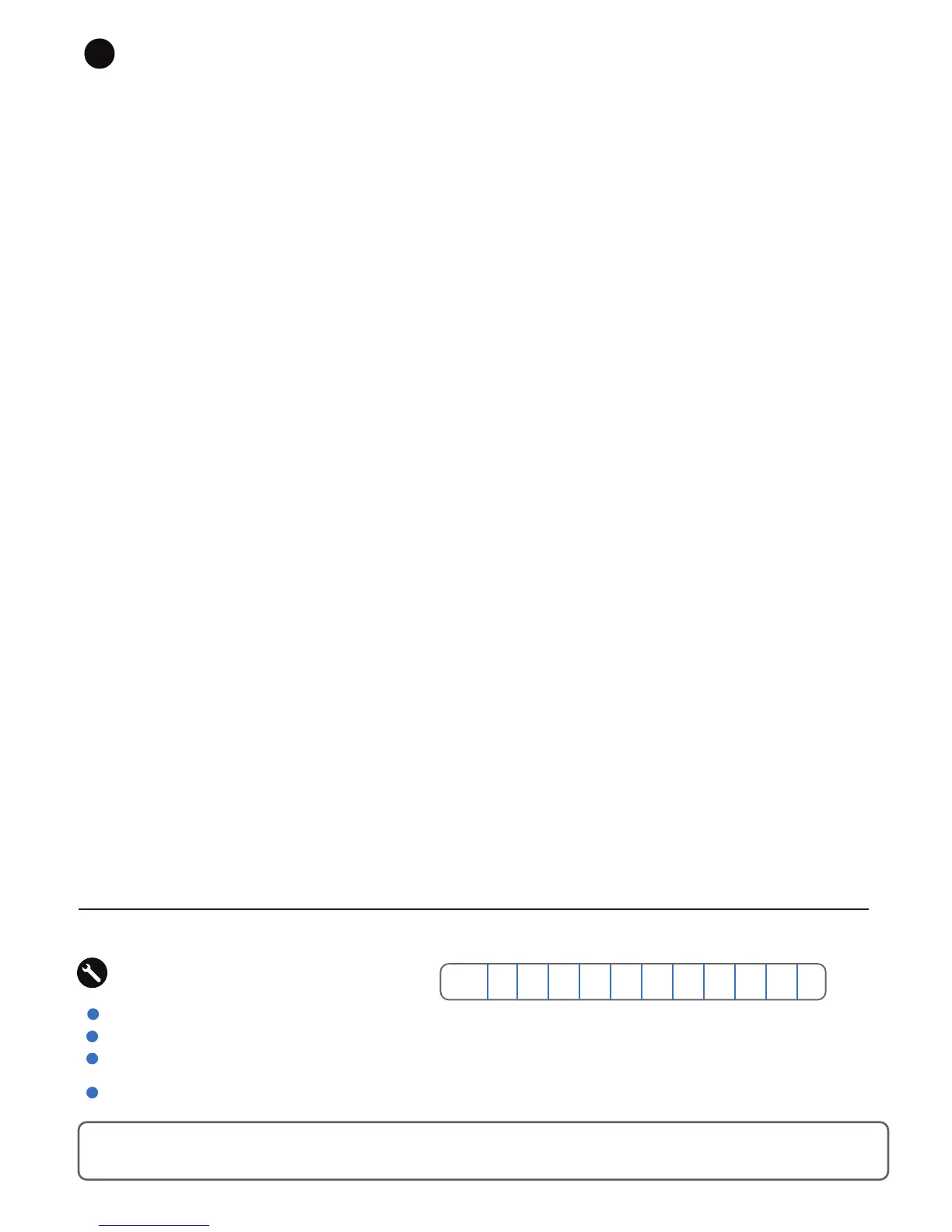Unable to connect to GPS or No distances displayed:
• Check Competition mode is not enabled. Enter the admin menu and deactivate.
• Ensure you are outside away from buildings in an open sky position.
• Navigate to page 3 of the admin menu and check the GPS VERSION displays 1.08
• If no GPS VERSION is displayed, you will need to update the firmware on your GPS Trolley.
• Visit www.powakaddy.com/gpsupdates for more information.
My FW7s GPS is showing information from a different course
• Re-start the trolley by removing and then replacing the battery in the tray.
• Enter Play Golf and ensure you select the correct course.
How do I reset the Shot Measurement
• Reset by pussing the right button
I have been locked out of my trolley
• Use the default factory PIN shown is section 8
• Disable or reset in Settings
We recommend numbering your charger and battery for easy identification for service purposes.
Never jet wash your trolley or immerse into water. Occasionally remove the wheels and apply grease to the axle and moving
parts.
Your serial number can be found on the underside of the main central tube. Keep a note of the serial number for reference in the
box provided above.
S/N: A
Maintenance
Should you experience a problem with your PowaKaddy product please go to www.powakaddy.com/support
Your PowaKaddy FW7s GPS is simple to maintain.
My FW7s GPS won’t switch on
• Ensure battery is charged and switched to the on position. See section 2 Plug ‘n’ Play for more details.
My FW7s GPS pulls to one side
• Adjust the front wheel. See section 3.
Battery dying before end of round:
• When charging battery ensure the isolation switch is in the on position.
• Ensure battery is fully charged before the start of the round.
• At the end of the round place battery on charge and leave until next required.
Cannot locate my course:
• If your course is not displayed on the course select screen, restart the trolley when in close proximity to the first tee.
How do I change the distance units?
• Enter the settings menu, press the control dial to select, rotate to display the preferred unit and confirm by pressing the
control dial once more.
The hole will not advance
• If you have taken a shortcut away from the last green to the next tee or conditions do not allow you within normal
proximity of the tee, the trolley may not auto advance. In this case you can advance manually by pressing the right
button.
• Move back to the previous hole by pressing the left button.
FAQ’s
10
