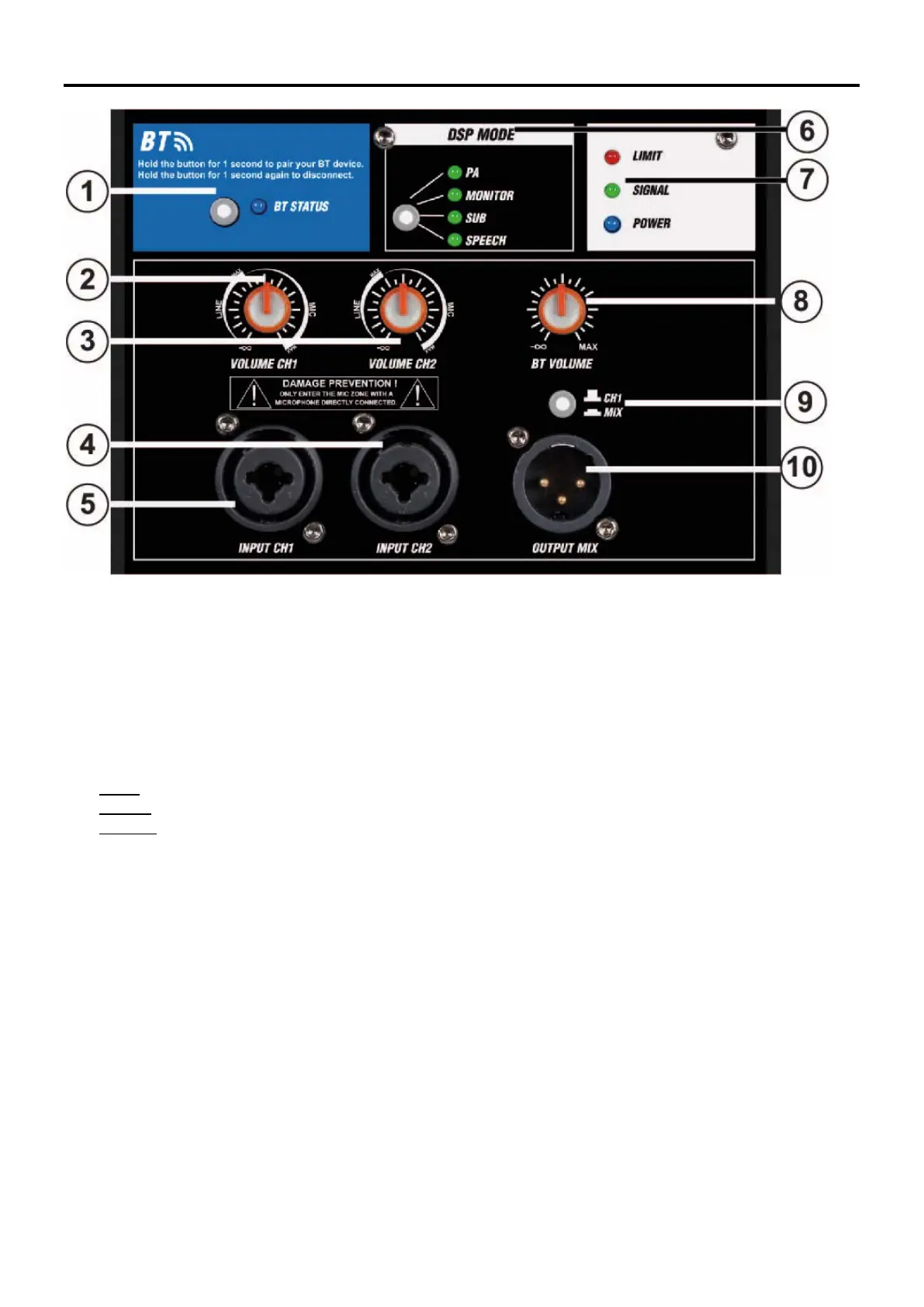15
REGLAGES ET CARACTERISTIQUES
1. Touche de connexion Bluetooth
2. Réglage de volume Channel 1
3. Réglage de volume Channel 2
4. Entrée combinée Channel 1 XLR et Jack 6,35
5. Entrée combinée Channel 2 XLR et Jack 6,35
6. Mode DSP
7. LEDs témoins
Limit: le signal audio attient un seul dangereux pour les haut-parleurs, la LED brille en rouge RED.
Signal: indique le signal d'entrée ‘’XLR’’ ; la LED brille en vert GREEN
Power: indique que le système est allumé “ON” ; la LED brille en bleu BLUE
8. Réglage de volume BT
9. Touche de sortie, sélectionnez entrée canal 1 uniquement ou MIX
10. Prise de sortie XLR