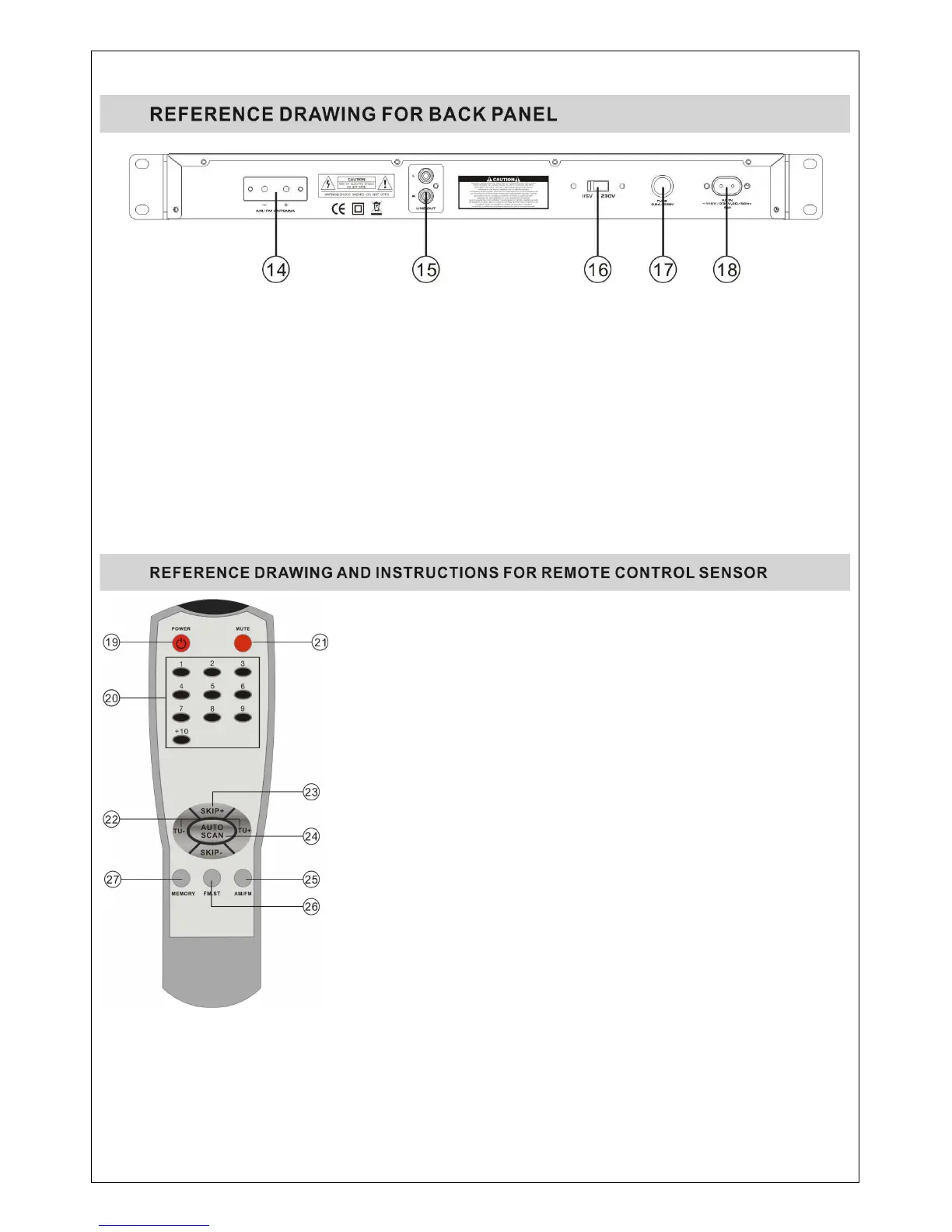6
14. LINE OUT FM/AM ANTENNA
Antenna port.
15. LINE OUT
The audio for tuner is an output for these jacks.
16. VOITAGE SELECTOR
Set this to the correct voltage for your location standard.
17. FUSE
The FUSE if blown should only be replaced with the same 250V 5AL FUSE.
18. AC CORD
Use this cable to connect the AC mains power to the unit.
19. POWER
Select power on or standby.
20. 1-9 AND +10 KEYS
Numerical keys for direct selection of a title.
21. MUTE
Press this button to shut off the audio, press it again to activate
audio.
22. TUNE + AND TUNE - BUTTON
Press tuning + search for the frequency from low to high.
Press tuning - search for the frequency high low to low.
23. SKIP+/- BUTTON
Use the skip + button to go to the first title of the previous folder and
the skip - button to go to the first title of the next folder.
24. AUTOSCAN BUTTON
Press this button to automatic change frequency from low to high.
25. AM/FM BUTTON
Press this button to choose the FM or AM band.
26. T.ST/MO(TUNER/STEREO/MONO)
Press this button to change audio between mono stereo and stereo.
27. MEMORY
Memory of radio.
