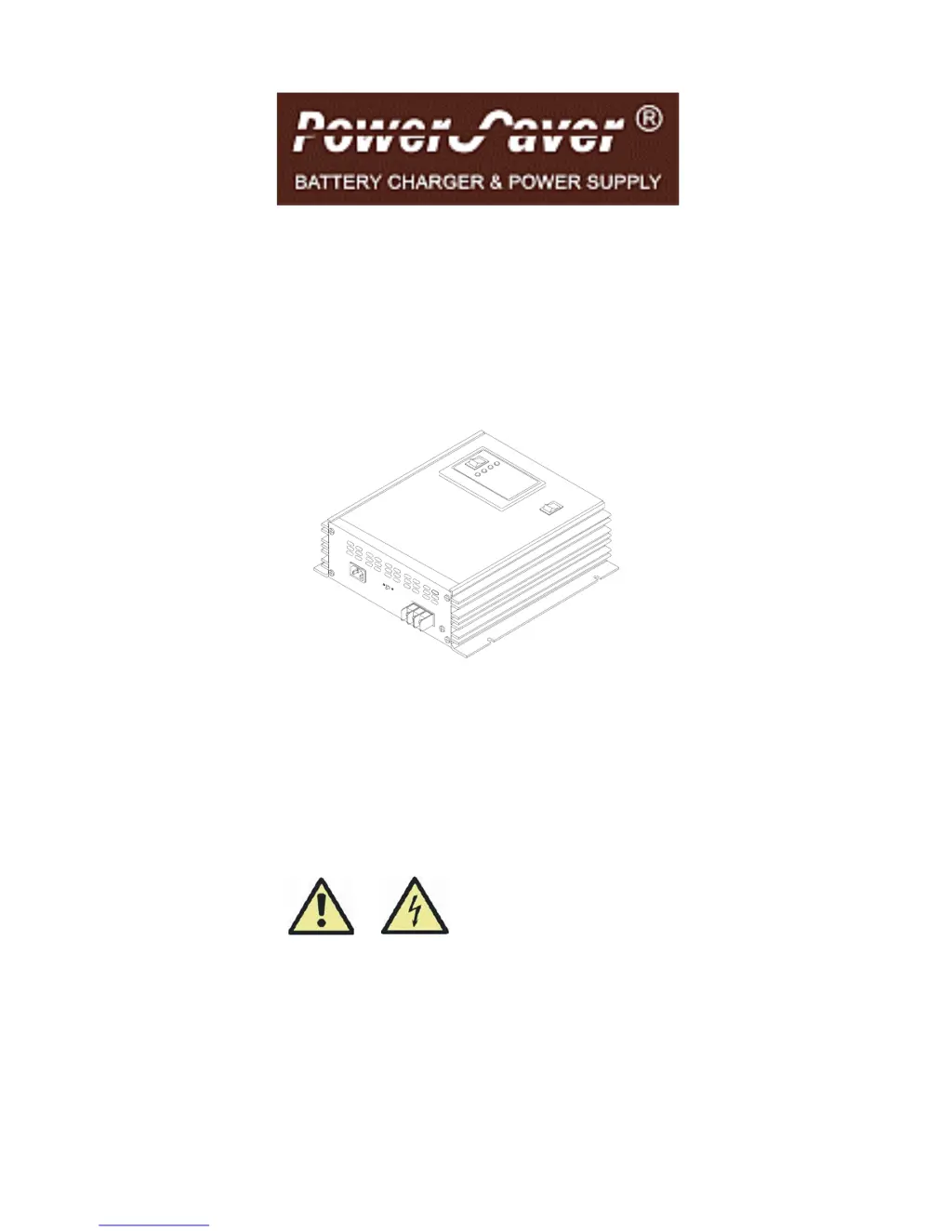S
stevensvalerieAug 1, 2025
What to do if the LED display and charging mode are abnormal on my Power Saver BC–012–20A?
- RraymondnelsonAug 1, 2025
If the AC input and DC output of your Power Saver Battery Charger are normal, but the LED display and charging mode are abnormal, begin by inspecting the connections at CN2, CN3, and CN7. Next, check components Q9 and Q10, as well as diodes D34 through D38. Replace any of these components if they are faulty.