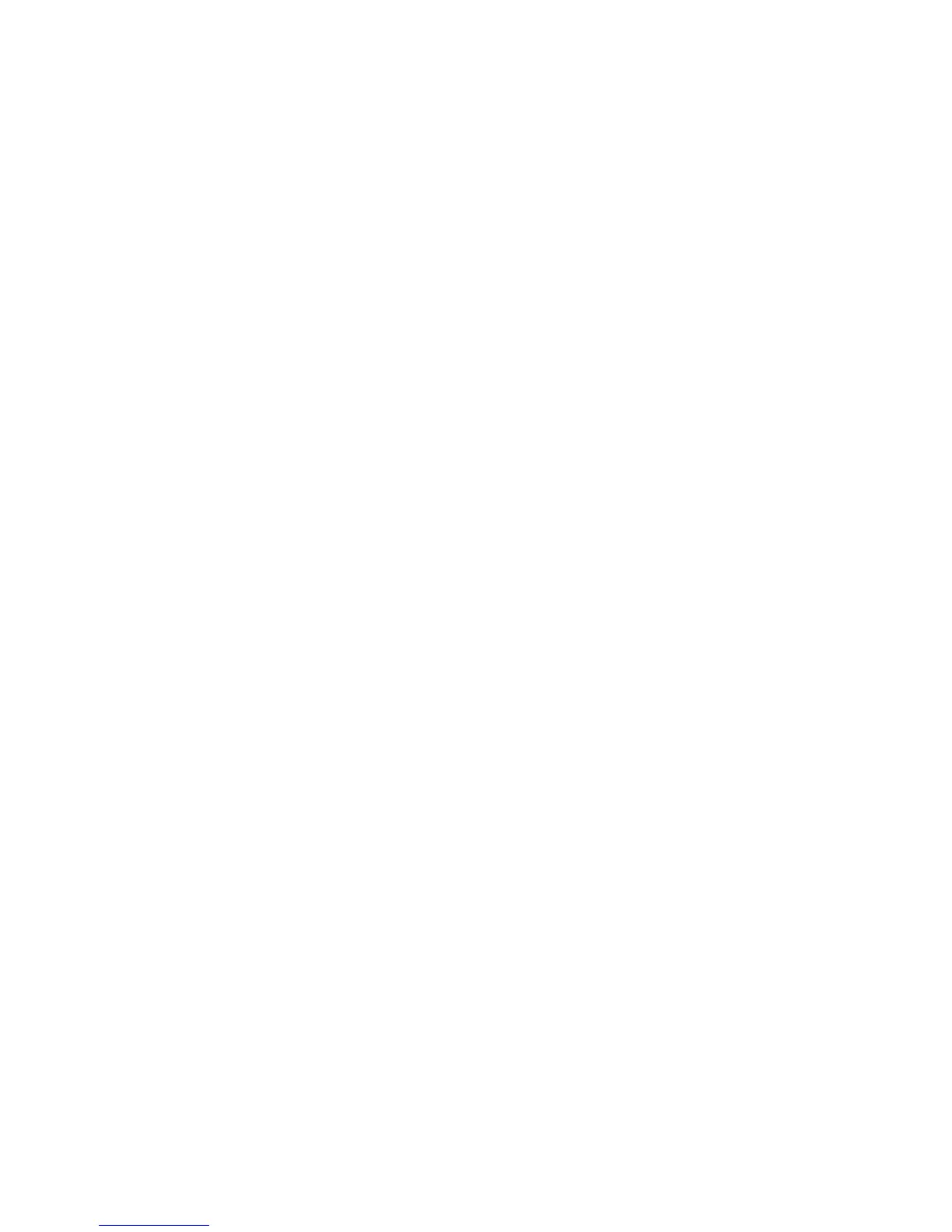CAUTION:
DO NOT connect any AC device which has its neutral conductor connected
to ground.
DO NOT expose the RPPD150 to air temperatures in excess of 104°F.
DO NOT use the RPPD150 on the following items:
1. Small battery-operated appliances such as flashlights, razors and
nightlights that can be plugged directly into an AC outlet to recharge.
2. Certain battery chargers for battery packs used in hand power tools. These
chargers will have a “Warning Label” indicating that dangerous voltages
are present at the battery terminals.
RPPD150 Waveform Output:
The output waveform of your RPPD150 is referred to as “square wave” or
“modified sine wave.” Some very sensitive electronic equipment and some
medical equipment (listed below) may not operate satisfactorily on “square
wave” or “modified sine wave.” It is a stepped waveform designed to have
characteristics similar to the pure sine wave shape of utility power. A
waveform of this nature is suitable for most AC loads (including linear and
switching power suppliers used in electronic equipment, transformers and
motors).
The problems described above, do not occur with most battery-operated
equipment. The vast majority of these items use a separate charger or
transformer that plugs into the AC outlet and produces a low voltage output.
If the label on your adapter states that it produces a low voltage (AC or DC)
output (30 volts or less) then the RPPD150 will operate the item safely. Some
of the following items may not operate properly on a “square wave” inverter.
If you have any questions, contact the device’s manufacturer.
• Laser printers, photocopiers, magneto-optical hard drives.
• Certain laptop computers.
• Some battery chargers for cordless tools and razors.
• Digital clocks with radios.
