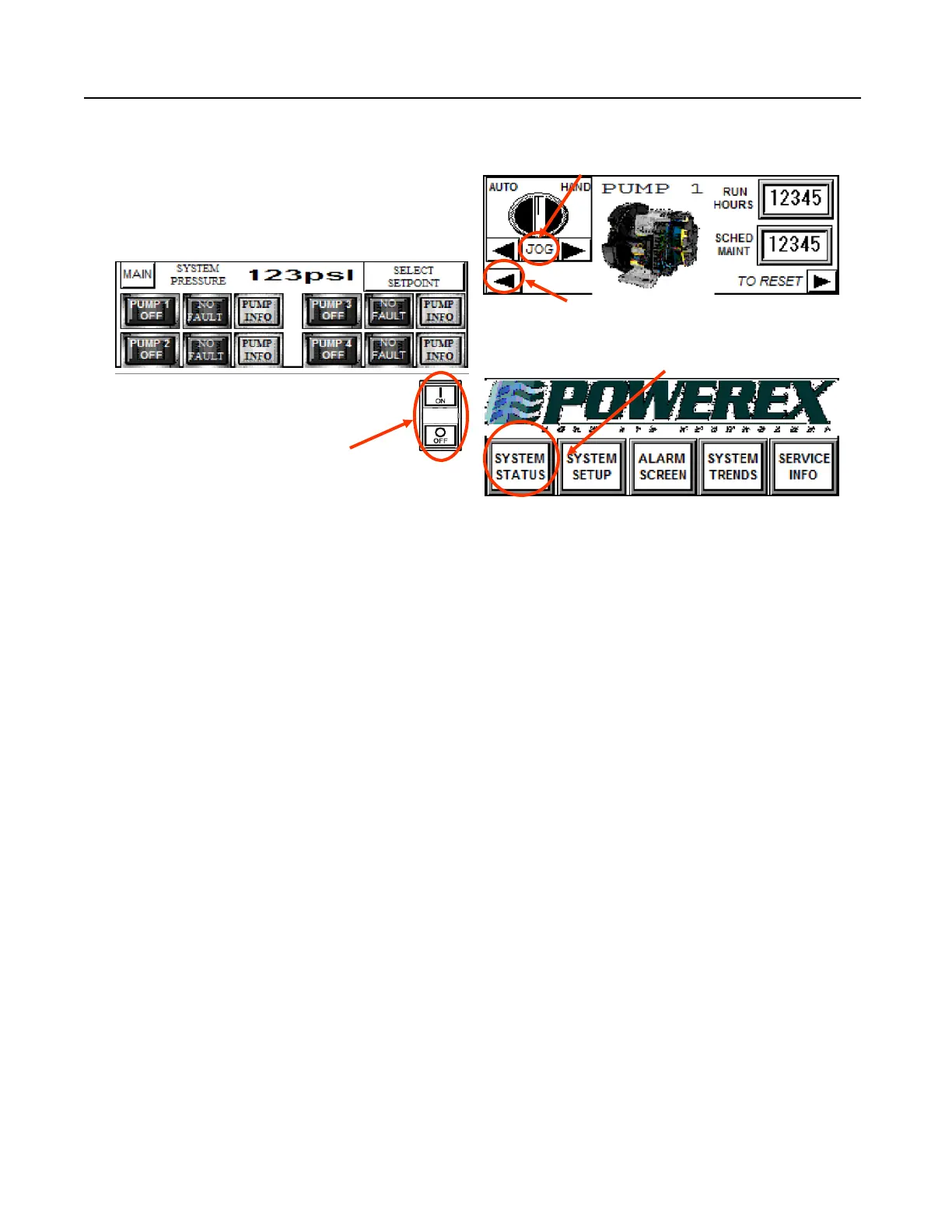10HP - 20HP Scroll Enclosure Air Compressors
CONTROL PANEL - DISPLAY AND INPUT
The Powerex scroll enclosure air compressor has a power
control switch and a touch screen or HMI panel on the front
to allow operation and monitoring of the unit. See Controls
section for details on operating the unit using the touch
screen.
The PUMP INFO screen is shown below. Press the “JOG”
button to jog pumps.
Use the < arrow button to go back and select the next pump.
If the SYSTEM STATUS screen is not visible, go back to the
MAIN screen and select SYSTEM STATUS. (see below)
Pg 7
INSTALLATION Cont’d
The switch below the screen controls power to the
motor starters. When the system is energized the HMI screen
will be lit and active, but the motors will not run until the ON
button is pushed. When ON is pushed, the center section of
the switch will illuminate, enabling PLC control of the sys-
tem, and will remain lit until the OFF button is pushed. The
OFF button on the switch may be used to stop the compres-
sors at any time. The switch does not turn off power to the
panel so be sure to lock out the power source before opening
the panel for service.
NOTE: The "Jog" function on the HMI screen overrides the
ON switch. The motors will operate if the Jog button is
continually depressed. To reach "JOG" press the SYSTEM
STATUS button, then press PUMP INFO for the pump
module you want to jog.