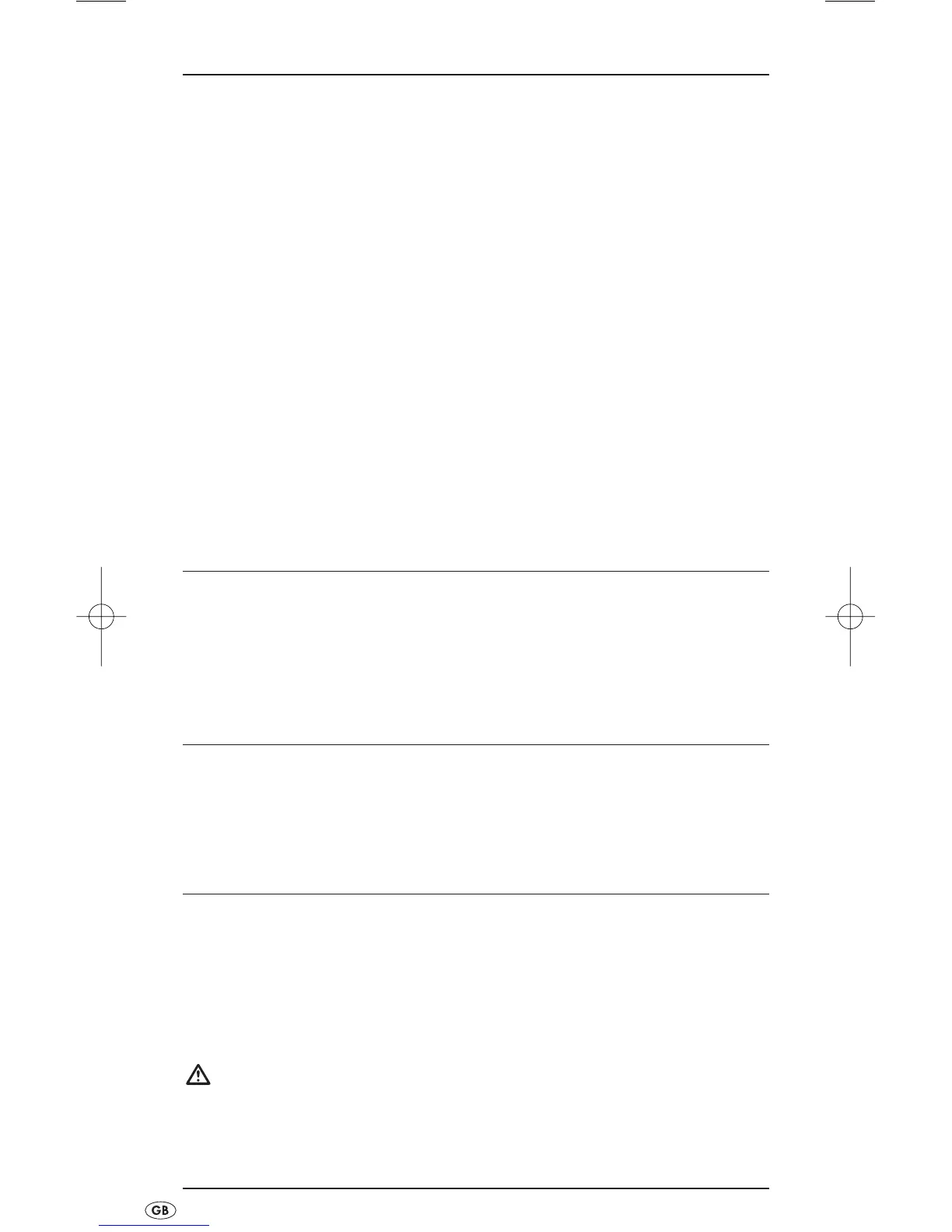- 4 -
Description of the appliance
1
Measurement point
2
Display
3
Material switch (STUD/AC WIRE/METAL)
4
Button – MODE
5
Button – Holding pin
6
Button – READ
7
Button M (Memory)
8
Spirit level
9
Laser
0
Ultrasound sender/receiver
q
Function switch (Laser/Detector/Distance)
w
Button – RM (Read Memory)
e
Button – Holding pin
r
Button +/=
t
Battery compartment
z
Button – PUSH
Items supplied
• 5 in 1 Multi-Measurement Detector with Laser
• 9 V block battery
• Operating instructions
Unpacking
Take the Manifold Measurer from its packaging. Remove all transport restraints
and packaging materials. Remove the protective foil from the display
2
.
Inserting the battery
1. Open the battery compartment
t
on the rear side of the Multi-Measurement
Detector.
2. Place the 9 V block battery onto the contacts. Pay heed to the correct polarity.
3. Lay the tape for removal of the battery underneath the 9 V block battery and
press it into the battery compartment
t
.
Important!
Ensure that the wires are not trapped in any way.
This would lead to irreparable damage to the appliance.
