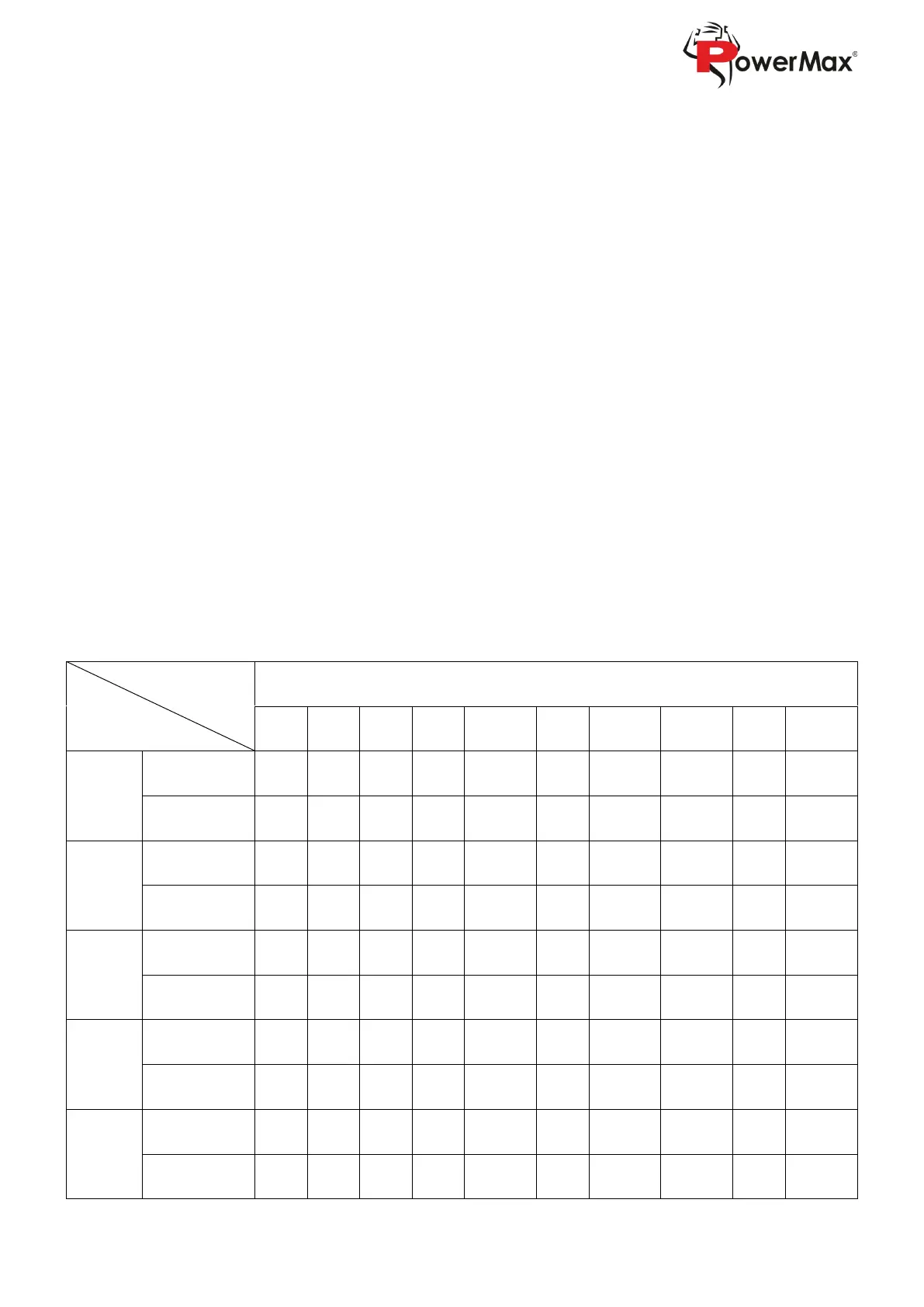2. F1--Gender, screen displays 01 stand for male, 02 stand for female. Press SPEED+ or Speed- to
select gender. Press MODE to confirm.
3. F2--Age, the value range for age is 10-99 years, Press SPEED+ or Speed- to select age, Press
MODE to confirm.
4. F3--Hight, height value range is 100-220cm, Press SPEED+ or Speed- to select height, Press
MODE to confirm.
5. F4--Weight, weight value range is 20-150kg, Press SPEED+ or Speed- to select weight, Press
MODE to confirm.
6. F5--FAT Index, the screen will display ----Hold the heart rate sensor with your hands for 5
seconds, and then the FAT index will show on the screen.
Safety Key Function
Disconnect the safety key, the treadmill will stop immediately and the screen will display “E7”,
and there will be an alarm sound. Put the safety key back, all data will be cleared in 2 seconds. In
any conditions, disconnection of safety key could lead to the immediate stop of the treadmill.
There will be notice on the screen. And put back the safety key will make the screen back to the
start interface.
PROGRAMS
