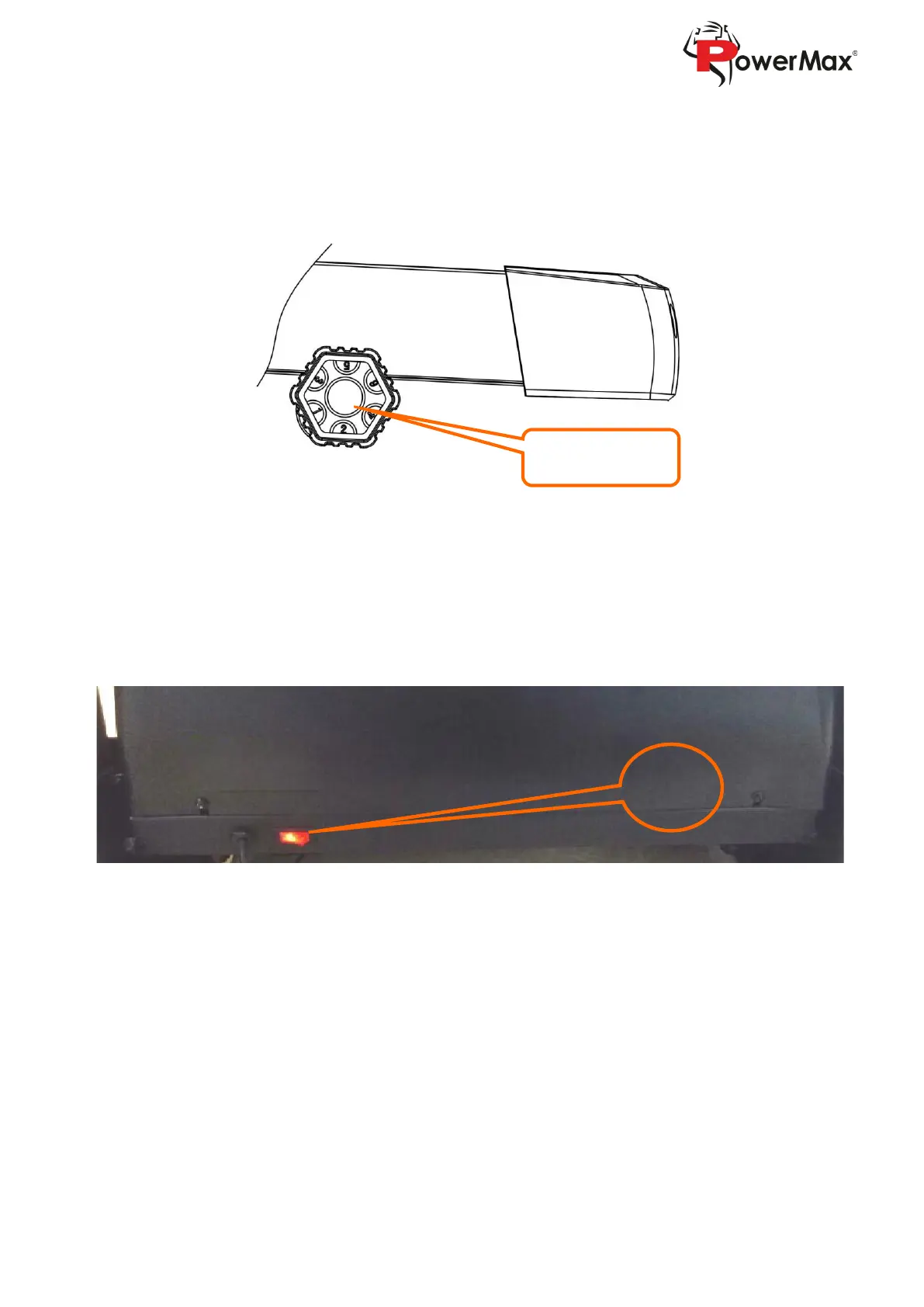Manual Incline Instructions
Adjust the incline with incline wheel. Level 1 is the lowest level, and the incline increases as the
number becomes bigger, level 6 is the highest level. Please make sure the two numbers of each
sides are the same. For example: if it’s level 3 on left side, then it has to be level 3 on right side.
4. USING INSTRUCTIONS
Using treadmill
1) Insert the power plug properly and turn on the switch (in red color). When the light is on,
there will be a sound of “Di”, and then the screen will be light up (Systems with TFT
screen takes more time to enter the start interface).
2) Please keep the safety key away from children when the treadmill is not in use. Please put
the silicon oil bottle in places children cannot reach. If it is eaten or split into eyes by
mistake, please use water to wash and consult doctor immediately.
3) Safety key Introduction
The treadmill can only start when the safety key is put on the yellow area of the console.
Clip the safety key on clothes when using the treadmill to prevent accidents.
4) Folding Instructions
Fold the treadmill: It will save space when the treadmill is folded. Please turn off the switch
and pull out the power plug before folding. Lift the running deck until it is held.
