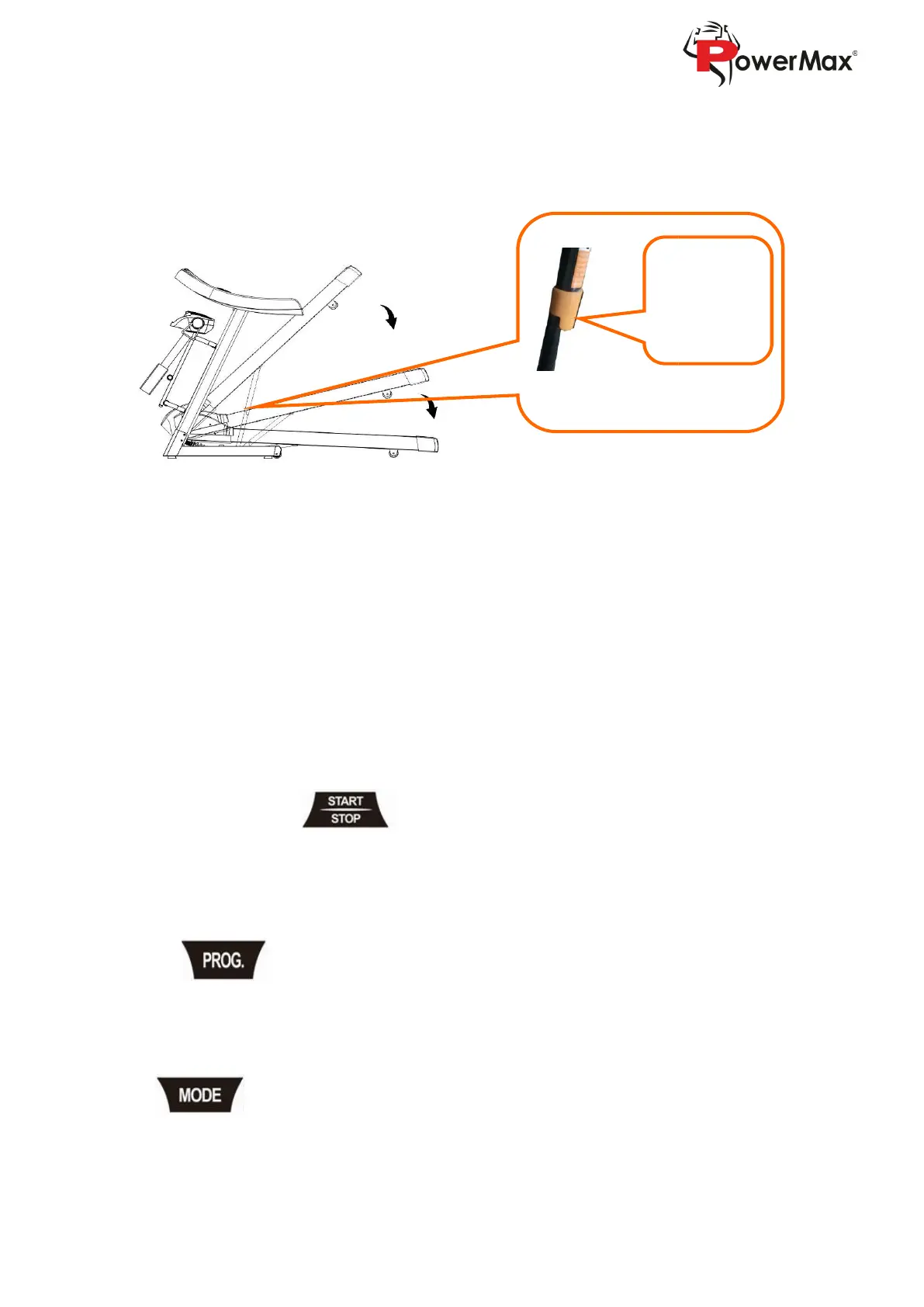Unfold the treadmill:
Kick the pressure rod, hold the running deck and then let the running deck to fall
gradually.
5) Console Instructions
Start-up: Normally start after 5 seconds of countdown.
Amount of programs: 3 manual programs, 12 automatic programs, 1 FAT program.
Safety lock function
Disconnect the security lock, "E7" shows on the screen. The treadmill stops immediately, and a Di
alarm sound is let out. Put the safety key back, all the data will be cleared in 2 seconds.
Key function
Start button, Stop button:
When the power is on, press the start button to start the treadmill. Stop key: when the treadmill
is in running state, press the stop button, all data will be cleared, and the treadmill gradually
comes into a complete stop and returns to the manual mode.
Program key
In standby mode, pressing this key can cycle the options from manual mode to P1 to P12
automatic programs. Manual mode is the system defaulting running mode.
Mode key
In standby mode, press this key can cycle the options of 3 different countdown running mode:
time countdown running mode, distance countdown running mode and calorie countdown
running mode.
