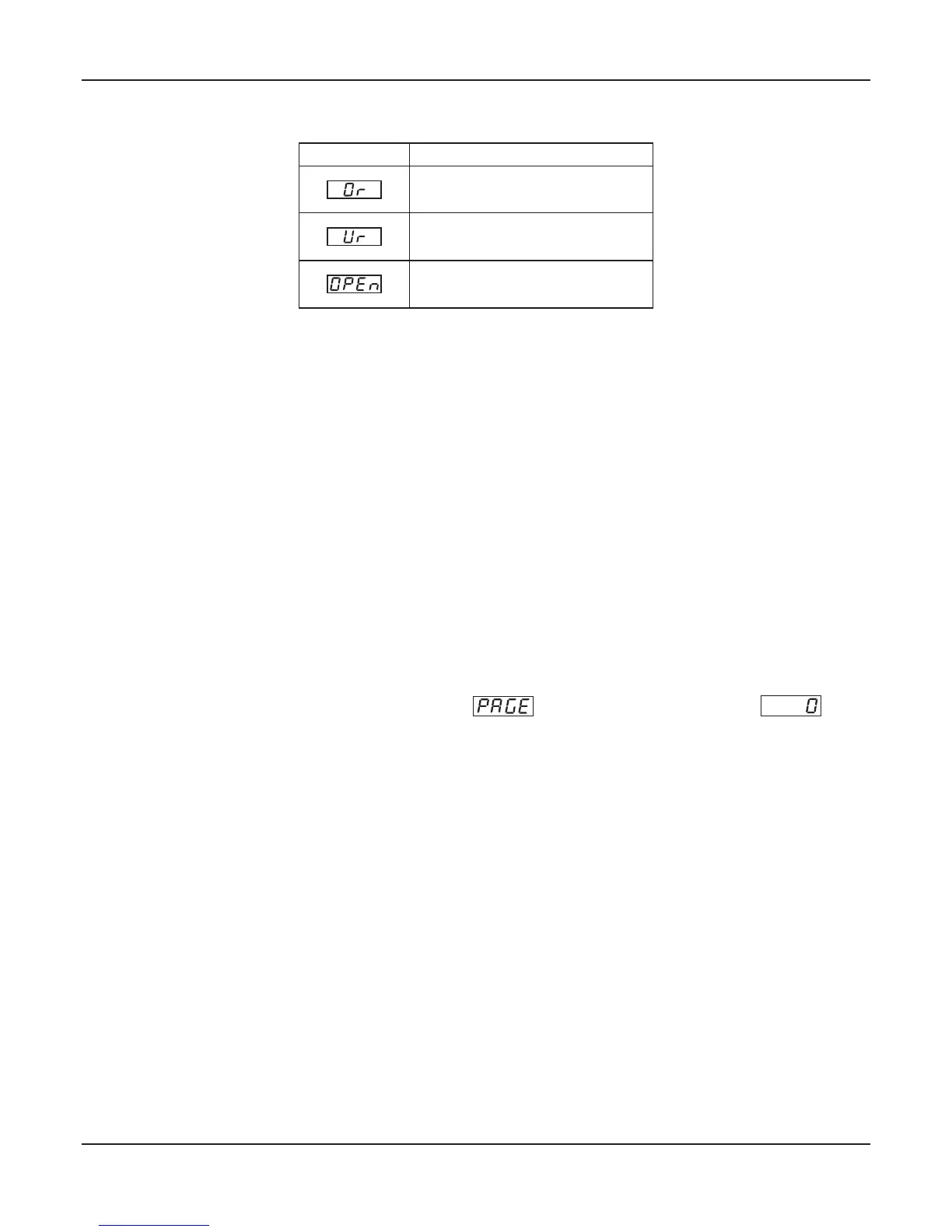4
Table 2.1
Message PV Error Type
Open
Sensor / RTD broken
Under-range
PV below Min. Range
Over-range
PV above Max. Range
CONTROL/ALARM STATUS UNDER PV ERROR CONDITIONS
a) The tuning, if in progress, is aborted.
b) The Soak Timer, if in progress, enters in Pause (halt) state.
c) All the control outputs are switched off.
d) For Alarm activation, the under-range condition is treated as minimum PV, whereas the over-range and open conditions
are treated as maximum PV. Thus, Process High, positive Deviation Band and Window Band alarms activate under Over-
range/Open error. Similarly, Process Low, negative Deviation Band and Window Band alarms activate under Under-
range error.
OPERATOR PAGE AND PARAMETERS
The controller provides a separate page that contains parameters that require frequent settings by the operator. The page is
called Operator Page and the parameters are called Operator Parameters. The availability of operator parameters is
controlled at supervisory level and these parameters are not affected by the master lock status.
Accessing Operator Page & Adjusting Parameters
Step through the following sequence to open the operator page and to adjust the operator parameter values.
1. Press and release PAGE key. The Lower Readout shows (PAGE) and Upper Readout shows (0).
2. Press ENTER key. The Lower Readout shows prompt for the first available operator parameter and the Upper Readout
shows value for the parameter.
3. Use UP/DOWN keys to adjust the value and then press ENTER key to store the set value and scroll to next parameter.
The controller automatically reverts to MAIN Display Mode upon scrolling through the last operator parameter. Alternatively,
use PAGE key to return to MAIN Display Mode.
The Operator Parameters are described in Table 4. Note that the parameters presented on operator page depend upon the
functions selected / enabled.
The operator parameter list mainly includes :
a) Soak Start / Abort Command, if Soak Time feature is enabled.
b) The Control Setpoint (SP).
c) Alarm-1 Setpoint or Blower Setpoint or Auxiliary Control Setpoint for OP2 depending upon the function selected.
d) Alarm-2 Setpoint or Auxiliary Control Setpoint for OP3 depending upon the function selected.
e) Lock for Setpoint Editing on Lower Readout.
User Manual
zenex
