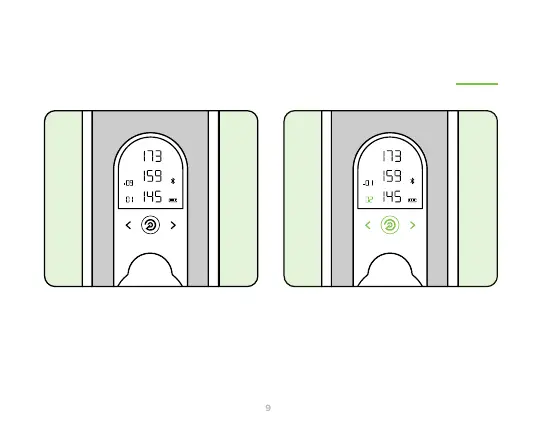LET’S PLAY GOLF
Your ACE Smart Speaker will
now display accurate GPS
measurements to the
front-center-back of Hole #1
3: Click the green power button for
an audible reading of front,
center, and back yardages.
Use the directional arrows to
change holes if necessary.
4: