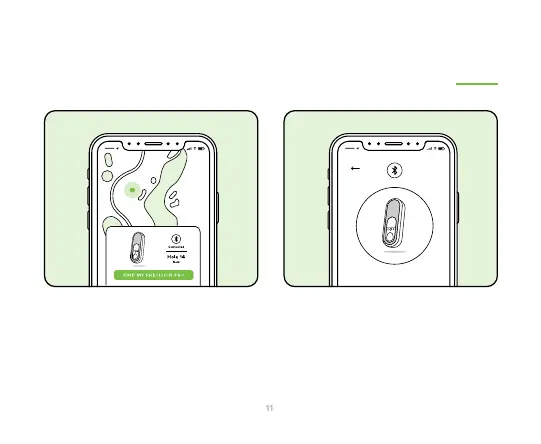C onne c t ion Successfu l
FIND MY PRECISION PRO
The screen will show the location
where you were last connected to
your rangefinder.
3: Please Note: Your will need to
have first connected your ACE
Smart Speaker and will need to
have cell service for the feature to
function properly.