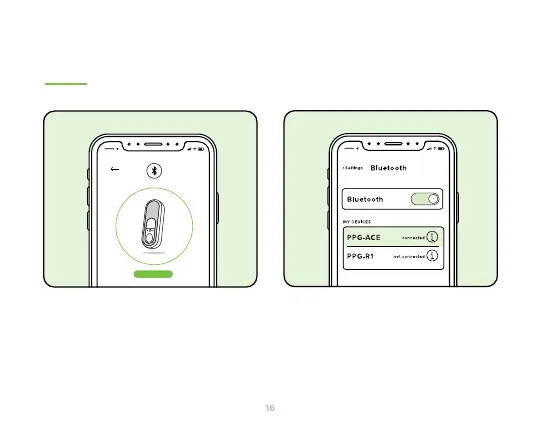CONNEC T
ACE PAIRING INSTRUCTIONS
Tap Connect ACE Smart
Speaker. Once you have a
successful connection, leave
the app and enter your phone
Bluetooth settings.
5:
Locate the PPG - Ace Speaker
under available devices and
pair the speaker. The speaker
will audibly let you know when
it pairs.
6: