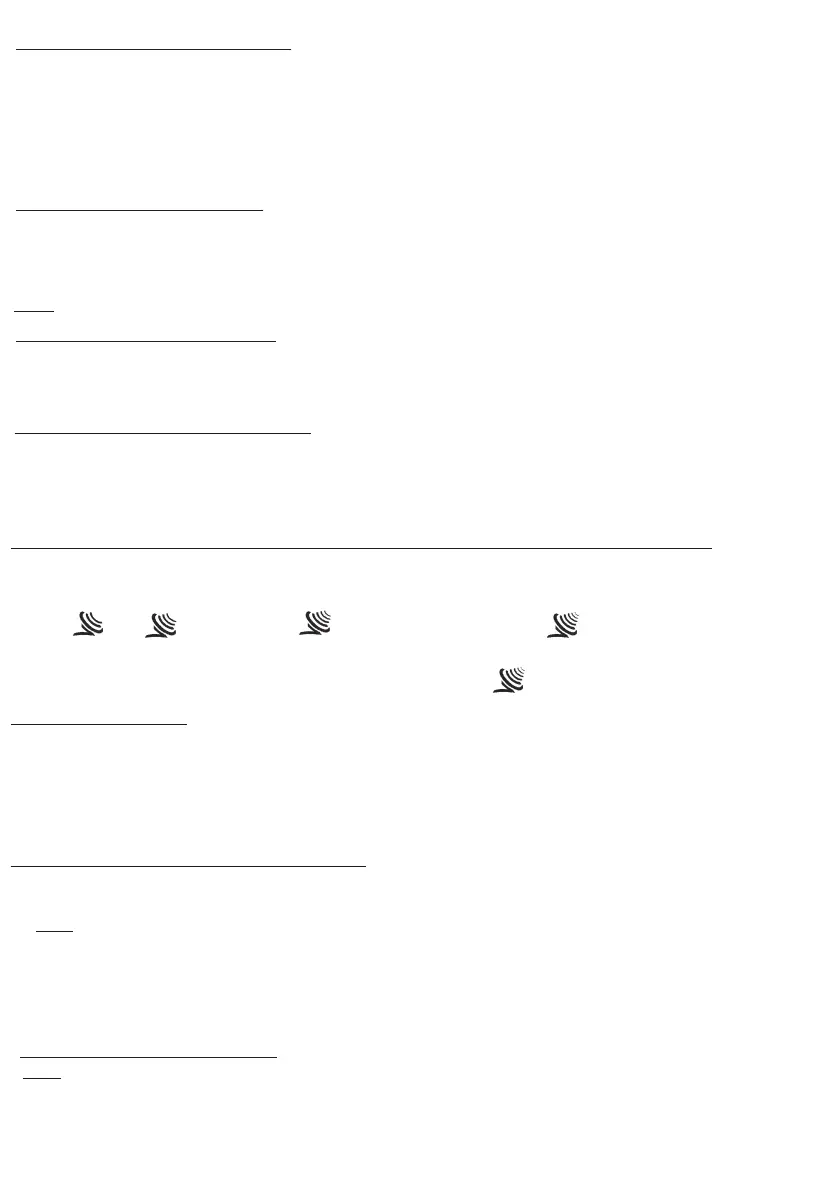• Slide the [SWITCH] key to the [TIME SET] position, the time will begin to flash. Press the [MONTH • HOUR]
key to set the clock to desired hour, press the [DATE • MIN] key to set the clock to the desired minutes.
• Slide the [SWITCH] key to the [RUN] position to exit the setting mode and the second will restart from 00.The
clock will now begin keeping time. If “HOUR”, “MINUTE” was not set, the seconds will keep the original time.
Note: In normal time mode, pressing the [YEAR•12/24] key will toggle between the 12 and 24 hour formats.
Once the battery is installed the clock will begin to seek out the radio signal to update the time. This typically takes
between 3-6 minutes in good conditions. If after 12 minutes the signal has not been received, we recommend that
you set the time manually. (See Setting the Time Manually.) After the first signal is received, the clock will automati-
cally seek out the atomic clock signal in Frankfurt, Germany (DCF77kHz) / England (MSF 60kHz) four times a day at
the following times: 2:00AM (3:00AM and 4:00AM will continue to seek the signal if the previous seeking was unsuc-
cessful). 8:00AM, 2:00PM and 8:00PM, and continue to do so each day.
SETTING THE TIME MANUALLY
RADIO CONTROLED TIME FEATURE
Note: The snooze will be on automatically after activating the alarm.
Note: At any time, your can press and hold the [ºC / ºF•RECEIVE] key for three seconds to make the clock seek
the atomic radio signal and set itself automatically. The signal strength indicator will blink on the display as the
clock seeks out the signal.
• Slide the [SWITCH] key to the [CAL SET] position. The Year, Month and Date will begin to flash.
• Press the [MONTH•HOUR] key to set the desired Month. Press the [DATE•MIN] key to set the desired Date.
Press the [YEAR•12/24] key to set the desired Year.
• Slide the [SWITCH] key to the [AL SET] position. The alarm time (hour, minute) will begin flashing.
• Press the [MONTH • HOUR] key to set the desired alarm hour. . Press the [DATE • MIN] key to set the desired
alarm minute.
• Slide the [SWITCH] key to the [RUN] position to return to normal time mode, as well as temperature display.
The signal indicator displays signal strength in 3 levels. Wave segment flashing means time signals are being
received. The signal quality is indicated:
This clock has been pre-programmed to automatically switch when daylight savings time is in effect. Your
clock will show “DST” on the display during this time.
Please note: With the pre-programmed DST feature, if you live in an area where Daylight Savings Time is
not observed, the time display on your clock will read +/- one hour during the DST time period.
SIGNAL STRENGTH INDICATOR FOR RADIO CONTROLLED TIME SETTING
ABOUT THE DAYLIGHT SAVINGS TIME (DST)
Note: 12/24hour format of alarm time display are based on the normal time format.
• To activate the alarm, slide the [ALARM ON/OFF] to the [ON] position, the bell indicator will appear on the display.
• To deactivate alarm, slide the [ALARM ON/OFF] button to the [OFF] position, the bell indicator will disappear.
• To activate the snooze function just press the [SNOOZE] button. The alarm will stop sounding and then sound
again in 5 minutes.
• When the Alarm function is activated, if you do not activate the snooze button the 3-step crescendo alarm
will automatically snooze once every 5 minutes for a total of 4 times. The alarm duration is 60 seconds.
Excellent signal quality
SETTING THE CALENDAR MANUALLY
SETTING THE ALARM
USING THE ALARM AND SNOOZE FUNCTION
RADIO CONTROLLED FEATURE
Poor signal quality Acceptable signal quality
If the RC clock receives signal successfully, a sync-time symbol
“ ” appears on LCD.