Firmware upgrade procedure (32bit)
Caution:
The firmware upgrading may destroy your data of PMP5080B, please back up your data before
upgrading.
Update is compatible only with 32bit OS
It may be not compatible with USB port driver. Try to change connection to another front/rear
USB-port because you have variety of USB 1.0/2.0/3.0 on PC.
If there’s no ROCK USB driver with
your PC, driver installation will be
necessary for the upgrading.
Power off your PMP5080B, press and
hold the “VOL MINUS” button then
connect the device with PC via USB
cable.
A “Installing device driver…” window
should pop up in the task bar of
desktop.
A “Device driver software was not
successfully installed…” window
should pop up.

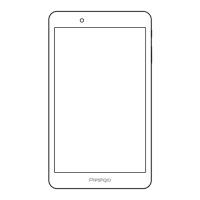










