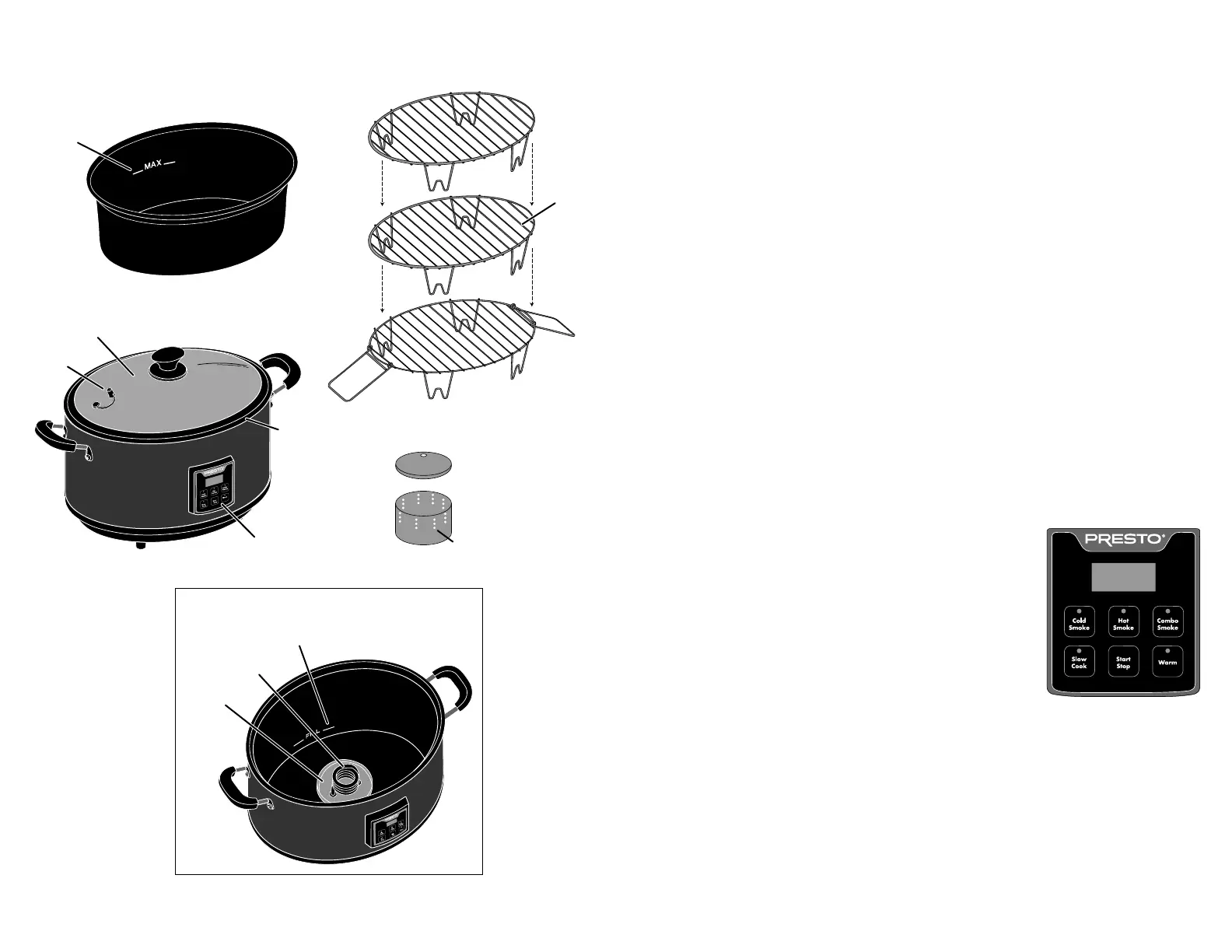54
Smoker/Slow Cooker Parts
Introduction
With your new Presto
®
Indoor Electric Smoker and slow cooker, you’ll be able to infuse
authentic smoked flavor into meats, poultry, fish, seafood, vegetables and more. You’ll also
be able to use this appliance to slow cook foods.
The digital touchpad (Fig. C) has settings for cold smoke, hot smoke, or a combination of
both (combo smoke), as well as slow cook and keep warm. The following describes the
smoking modes and for which foods they work best.
Hot smoke cooks and smokes food at the same time, which makes this setting ideal
for smaller cuts of meat, poultry, fish, seafood, and vegetables.
Cold smoke adds smoke flavor, but does not cook food. Cold smoking is used for
food that is already cooked, will be cooked at a later time, or does not require cooking.
Nuts, cheese, vegetables, salt, and hard-cooked eggs can be successfully cold smoked.
Combo smoke first cold smokes and then hot smokes the food. Combination smoke is
well suited for large pieces of meat, such as pork and beef roast, brisket, and ribs, that
require a longer cooking time. The combo smoke setting is programmed for a maximum
time of 6 hours, with the first 40% of the time in cold smoke and the last 60% in hot smoke.
How to Use the Digital Touchpad
Whenever you plug the unit in, it will beep once and dashes will appear in the display
window (Fig. C). This is the standby mode. The following information describes how the
touchpad buttons function.
Smoke Modes (Cold Smoke, Hot Smoke, or Combo Smoke)
To smoke foods:
1. Press the desired smoke mode button on the digital
touchpad. The light on the smoke mode button you have
selected will flash.
2. Press the smoke mode button again to adjust the smoking
time. The time will flash in the display window (Fig. C).
For cold smoke and hot smoke, the time will increase in
5-minute increments and for combo smoke the time will
increase in 30-minute increments.
To rapidly increase the time, hold down the button. If you
go past the desired time, you will need to press the start/stop button twice and repeat
steps 1 and 2.
3. Once you have set the desired time, press the start button to begin smoking.
NOTE: The time will flash in the display window while you are programming the unit.
Once you press start, the time and light on the smoke mode button will stop flashing. If you
forget to press the start button, you will hear 2 beeps. The unit will then go into standby
mode and you will need to reprogram it following the steps above.
The maximum programmed times for the smoke settings are: 2 hours for cold smoke,
4 hours for hot smoke, and 6 hours for combo smoke.
Slow cooking pot
Digital touchpad
Slow cooking
MAX fill line
Smoking racks
Charring cup
Cover
Vent plug
Charring cup lid
Smoker base
Carrying
handle
Cover knob
Fig. A
Base rack (rack
with handles)
Cover gasket
INSIDE VIEW OF SMOKER BASE
Heating element
Water fill line for slow cooking
Charring tray
Fig. B
Charring cup holes
Handle
Bar
Fig. C
Display
window
