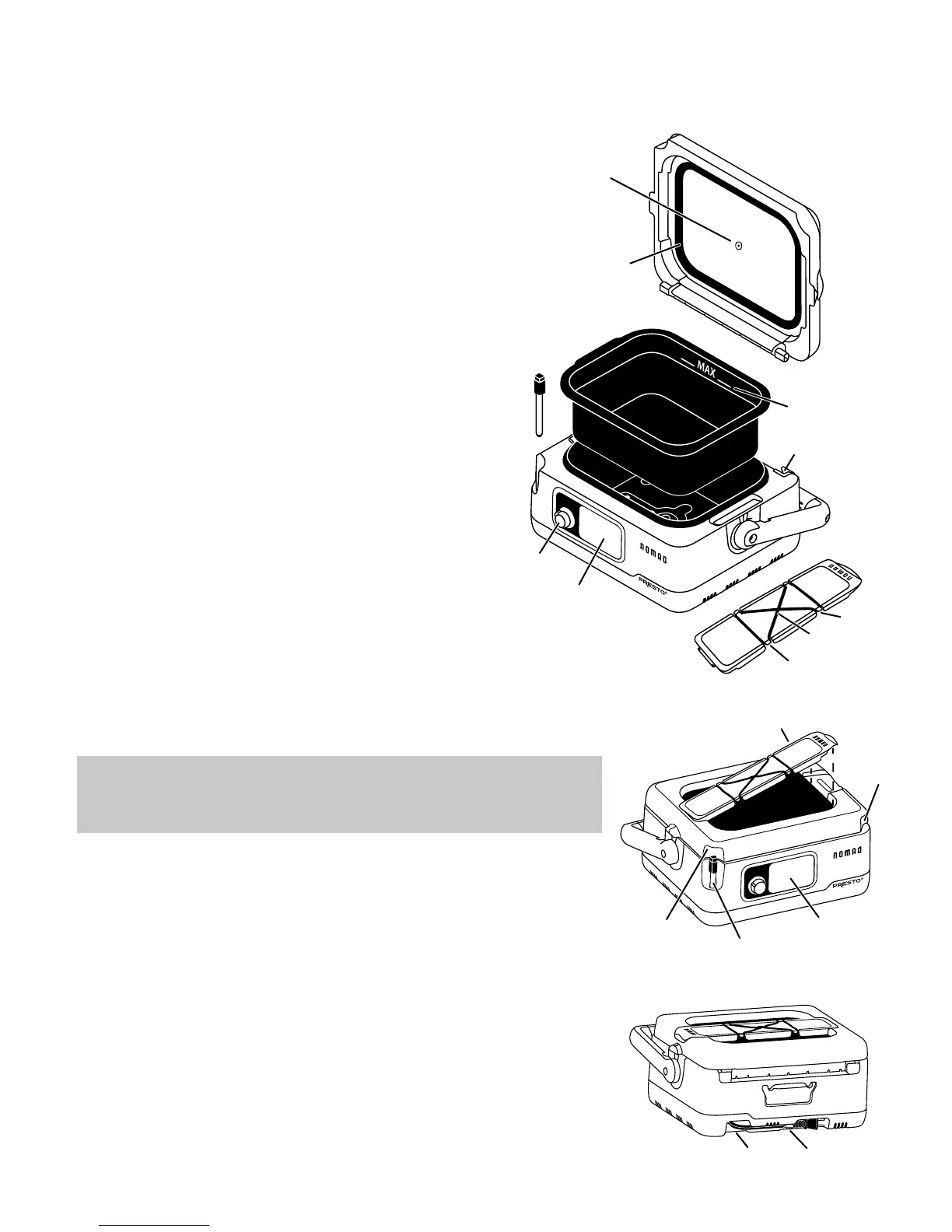2
Remove dry erase marker from the holder on the front of the slow cooker before
cooking. If the marker is left in the holder during cooking, it may not write. Should
this occur, position the marker flat on the counter and allow it to cool. Usually, after
2 to 3 hours, the marker will write again.
Important Cord and Plug Information
This appliance has a polarized plug (one blade is wider than the other). To reduce the risk of electric shock, this plug is intended to fit
into a polarized outlet only one way. If the plug does not fit fully into the outlet, reverse the plug. If it still does not fit, contact a qualified
electrician. Do not attempt to modify the plug in any way.
A short power supply cord (or cord set) is provided to reduce the risk
resulting from becoming entangled in or tripping over a longer cord.
DO NOT USE WITH AN EXTENSION CORD.
Connect the power supply cord to a 120VAC electrical outlet only.
Before First Use
Caution! This appliance is not intended to melt wax, gels, plastics,
glue, or other materials for making candles or for other hobbyist
activities, or in any commercial or business application. Using this
product for purposes different from those specified in this instruction
manual may cause serious bodily injury or damage to the product.
• Remove all packing material and become familiar with the slow
cooker (Fig. A).
• Read the instructions carefully before use.
• Clean the cover with a damp, soapy cloth. Do not immerse the
cover in water.
Wash the removable cooking pot and utensil holder in warm, soapy
water. Rinse and dry thoroughly.
See the instructions below for removing the utensil holder from
the cover.
Caution! To avoid electrical shock, never pour water into the
slow cooker base. Do not immerse the base or the power cord in
water. Always be sure the cooking pot is completely dry before
placing it back in the slow cooker base.
Features of the Nomad
Slow Cooker
• Dry erase board and marker. Use to identify or describe the food in the slow cooker.
Any markings made on the board can simply be removed with the eraser on the marker
cap. To extend the life of the marker, make sure the cap is always tightly closed.
• Removable utensil holder. Easily lift from the cover and use as a spoon rest. When
the utensil holder is removed, the viewing area to monitor cooking is enlarged.
To remove the utensil holder, first position the unit so the control is facing you. Next,
move the carrying handle to the unlocked position, either toward the front or the
back. Then, lift up on the right side of the utensil holder (Fig. B) and remove it from
the cover. If desired, remove the silicone cord before resting a utensil on the holder.
To reattach the silicone cord to the utensil holder, put the cord on top of the holder. Fit
the cord under one set of tabs, twist the cord once, then stretch it and secure the cord
under the other set of tabs (Fig. A).
If carrying a serving utensil when traveling with the slow cooker, secure the utensil
holder to the cover. Insert the large tab on the utensil holder, which is opposite the
NOMAD logo, into the slot on the left side of the cover frame. Firmly push down
on the NOMAD logo until the holder snaps into place. Position the utensil under the
silicone cord (Fig. A).
• Convenient cord storage. After cooking, push the cord into the built-in cord storage
port on the back of the unit, and then secure the cord end in the clip (Fig. C).
Temperature
control knob
Removable cooking pot
Dry erase
marker with
eraser
Carrying
handle
Removable cover
Seal-tight
cover gasket
Dry erase board
Slow cooker base
Fig. A
Maximum fill line
Utensil holder
NOMAD
logo
Silicone cord
Large tab Set of tabs
Set of tabs
Hinge
Hinge slot
Cord storage
Fig. C
Cord clip
Removable utensil
holder with silicone cord
Cover
lifting tab
Fig. B
Cover
lifting tab
Dry erase board
Dry erase marker
with eraser
Grommet
