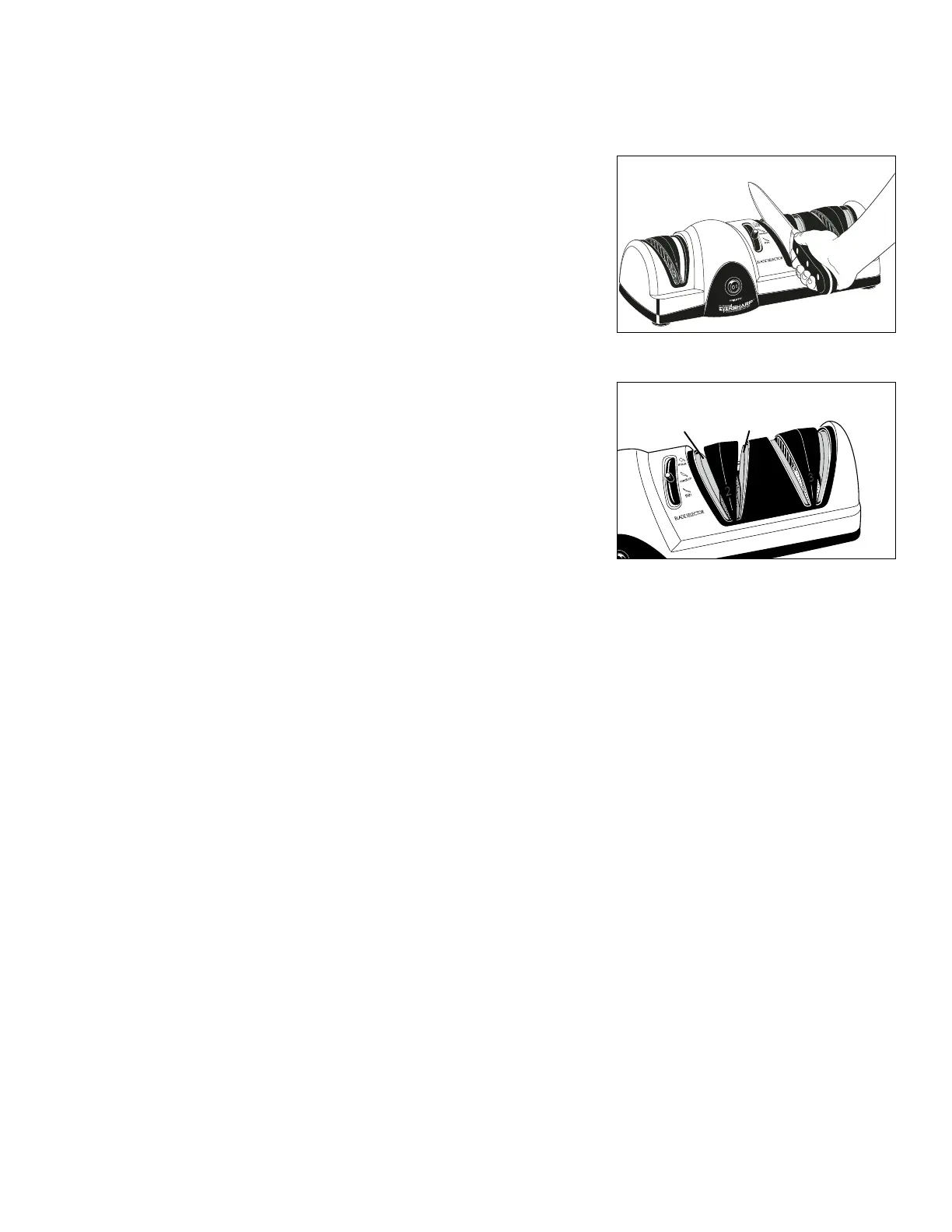3
5. Begin sharpening. The sharpening procedure is the same for each stage.
Sharpening Procedure:
Begin by placing the heel of the knife in the left slot of the stage in use (Fig. B).
The side of the blade should rest against the outside face of the blade guide slot
and the cutting edge should make contact with the sharpening wheel (Fig. C).
CAUTION! Never insert the tip of the knife into the blade guide slots first and
push through. This could damage the knife sharpener and your knife.
Using only light downward pressure, slowly pull the knife straight toward you
through the slot, except when sharpening the tip of the blade. To sharpen the tip,
lift up on the knife handle as the curved portion of the blade is drawn through
the slots.
NOTE: The greater the curve on the blade, the more you will need to lift up
on the handle. Certain blades may not have a curve and therefore it will not be
necessary to lift up on the handle as you draw the tip through the slots. If the
motor slows while pulling the knife, apply less downward pressure.
Draw the knife through the left and right slots three times, alternating passes
between the two slots. Allow approximately one second for each two inches of
blade when drawing the knife through the slots. For example, if sharpening a
knife with a 6-inch blade, you should take approximately three seconds for
each pass.
6. Before using the knife to slice food, always wipe the knife blade with a damp
cloth to remove any metal filings that may have been deposited during the
sharpening process.
CAUTION! To avoid injury, handle knives with extreme care.
7. If knife does not easily slice food, repeat Stages 2 and 3. Do not run fingers along edge of knife to check sharpness.
8. When sharpening is complete, turn the unit off by pressing the symbol “O” on the ON/OFF switch. Metal filings may be present
on the table or countertop and may be wiped clean with a damp cloth.
Questions and Answers
How often should I sharpen my knives?
Use Stage 3 to hone the knife prior to each use if you want to maintain a razor-sharp edge. After extensive use, if you have honed the
knife and it no longer slices food with ease, run the knife through Stages 2 and 3.
How can I tell if my knife is sharp?
Use it to slice food. If it does not slice the food with ease, it needs additional sharpening. Repeat Stages 2 and 3. If the knife is
extremely dull, repeat Stages 1, 2, and 3. Do not run fingers along the edge of the knife to check sharpness.
How do I get an even edge on my knife?
To get an even edge when sharpening, be sure to place the knife in the slot so the side of the blade rests against the outside face of the
blade guide (Fig. B) and the cutting edge makes contact with the sharpening wheel (Fig. C) as you’re drawing the knife through the
slot. The outside face of each sharpening slot acts as a guide to ensure that the knife is positioned at the perfect sharpening angle.
Allow adequate time for sharpening. When drawing the knife through the slots, allow approximately one second for each two inches
of blade. For example, if sharpening a knife with a 6-inch blade, you should take approximately three seconds for each pass. Pulling
the knife through too quickly may result in an uneven edge. When sharpening the tip of the blade, lift up on the knife handle slightly
as the curved portion of the blade is drawn through the blade guides.
NOTE: The greater the curve on the blade, the more you will need to lift up on the handle; the less the curve, the less you will need
to lift up on the handle. Certain blades may not have a curve and therefore it will not be necessary to lift up on the handle as you draw
the tip through the slots.
Fig. C
Outside face
of left slot
Outside face
of right slot
Blade against outside face of left slot
Fig. B
