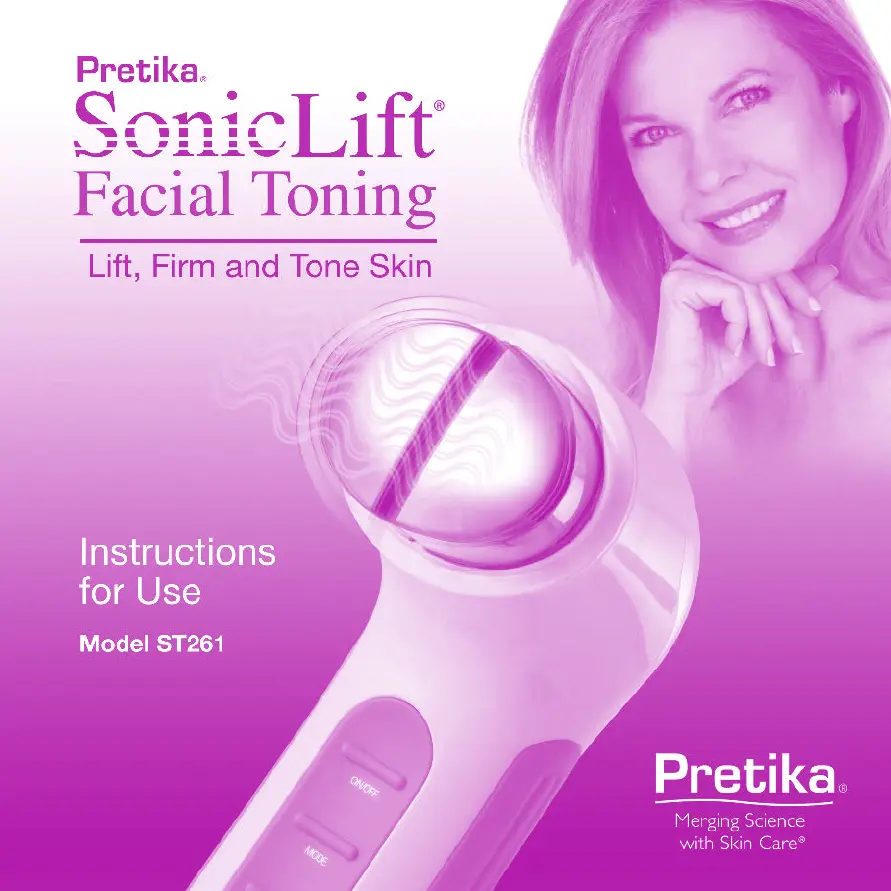What to do if my Pretika Personal Care Products device shuts off in mid-treatment?
- CCharles CisnerosAug 3, 2025
If your Pretika Personal Care Products device shuts off during use or after only a few uses, the first step is to check and recharge the batteries.