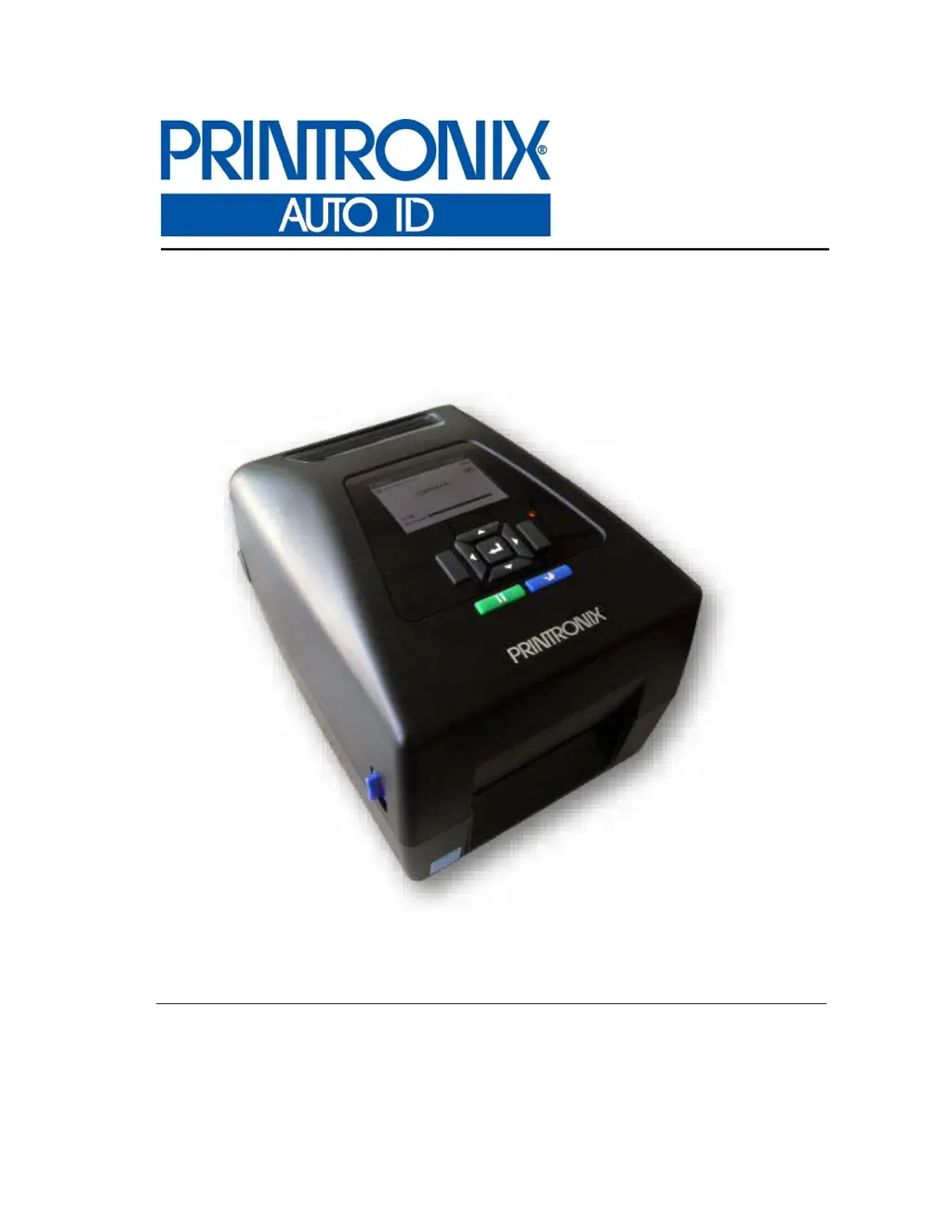S
Sandra SmithAug 15, 2025
How to fix faded printing on Printronix Auto ID T830 Printer?
- OosullivanAug 16, 2025
If your Printronix Auto ID Printer's printing is faded or of poor quality, here are some steps to try: 1. Clean the printhead. 2. Ensure that both latches on the pivoting deck are closed and latched. Close the printhead by pressing down on both sides of the pivoting deck and rotating the deck lock lever fully counterclockwise. 3. Check that the head pressure adjustment dial is properly set. Try increasing the pressure. 4. Verify that the Print Speed and Print Intensity values are correct. Adjust Print Speed and Print Intensity in the Media > Speed and Media > Image sections, respectively, or via host software.