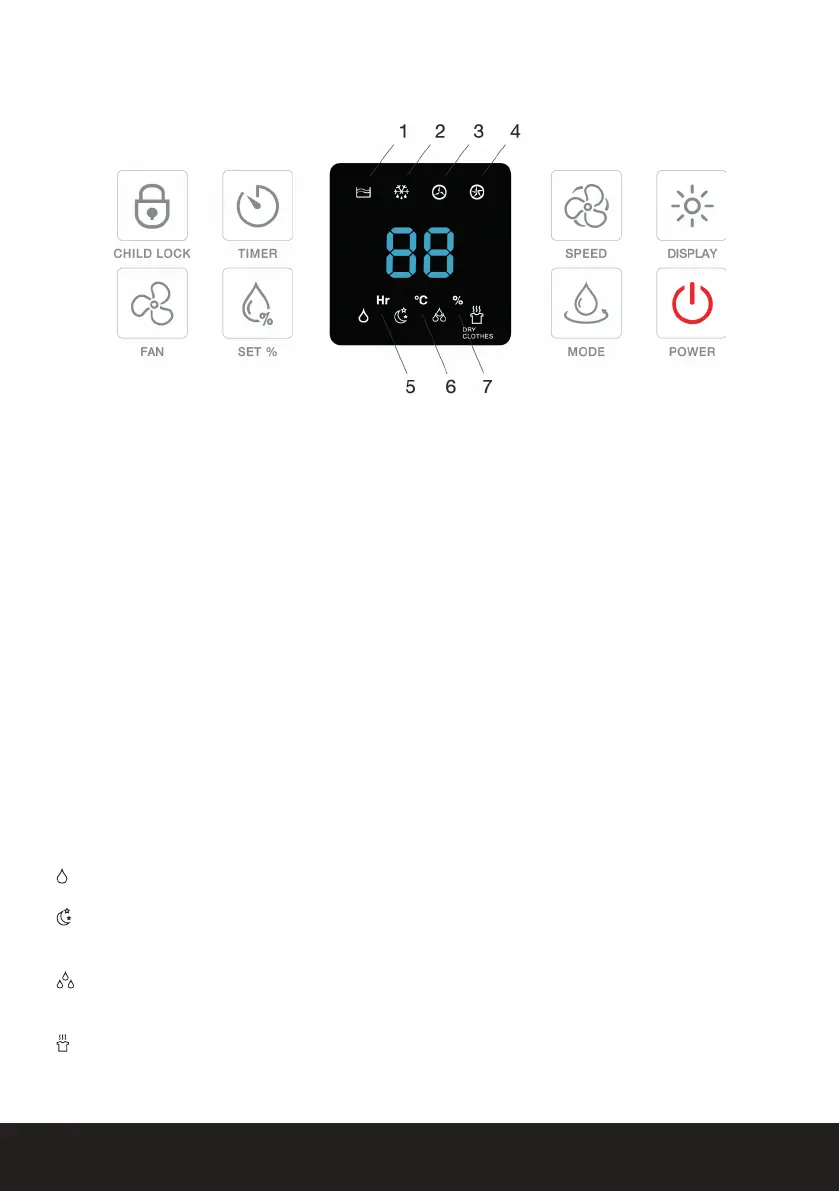English | 9 of 92
CONTROLS
――
Indicator Lights
1. Water Tank Full
2. Defrost in Progress
3. Fan Speed Low
4. Fan Speed High
5. Timer Set
6. Temperature Indicator
7. Humidity Set
These images are for reference only, please refer to your product. If you nd you’re missing
any parts from your order, please contact our customer care team by emailing
help@probreeze.com for fast and friendly help.
Power Button: Turns the dehumidier on and off.
Set %: Sets the desired relative humidity (RH) between 30%-80% during normal dehumidication
mode. The ‘%’ indicator light will ash when changes are being made. The dehumidier will turn
off when the room reaches this target RH%.
To see the current room temperature press and hold the SET % button for 5 seconds until the
temperature indicator light is on (°C).
Mode: Select between Normal, Low-power, High-power and Laundry Modes.
Normal Mode: Allows manual setting of both fan speed and target humidity %.
Low Power: Automatically sets the fan speed to low. Target humidity % is disabled and the
dehumidier will run continuously.
High Power: Automatically sets the fan speed to high. Target humidity % is disabled and the
dehumidier will run continuously.
Laundry: For use in a laundry room when drying clothes. Target humidity % is disabled and
the dehumidier will run continuously.
