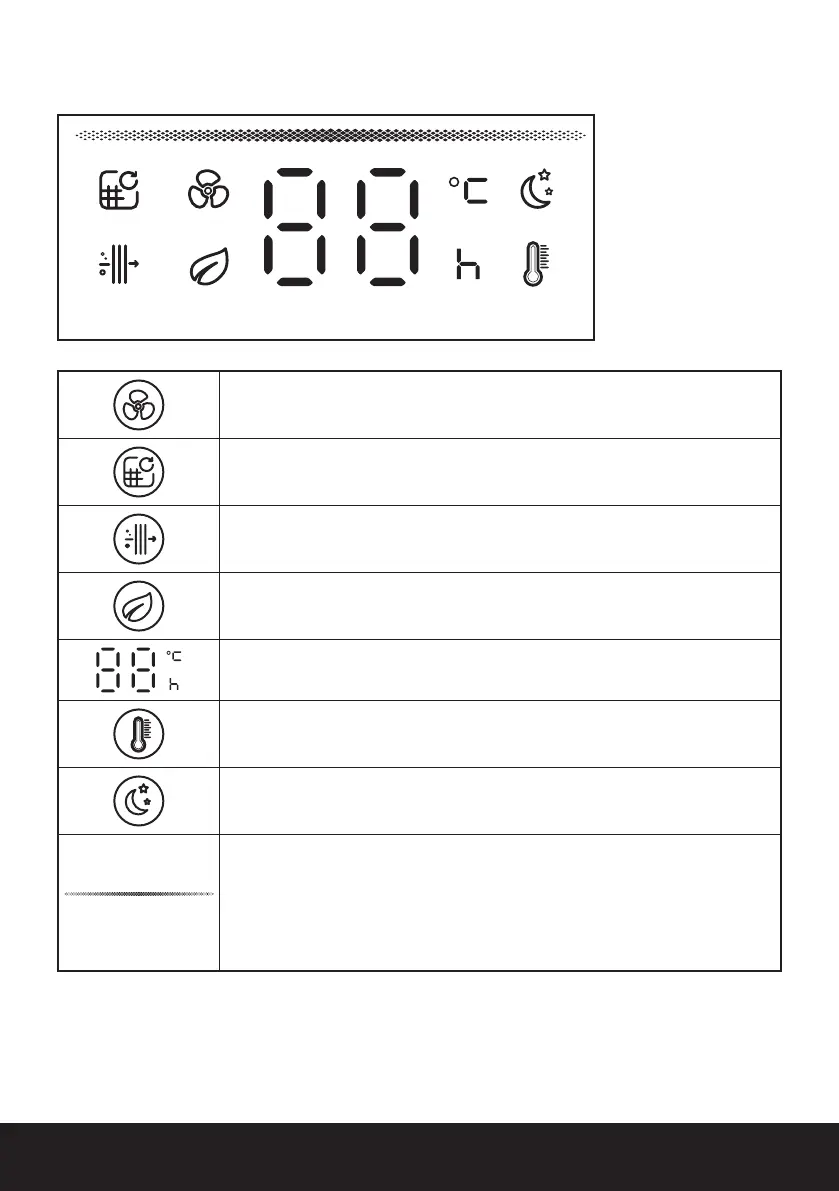10 of 122 | English
Display Panel Explained
This icon shows the fan is in manual fan mode.
Filter replacement reminder icon; when the icon stays on, the lter needs
to be replaced.
This icon shows that the fan is in air quality mode.
This icon shows that the fan is in natural mode.
This is a display of the wind speed level, timer and displays the
temperature in auto mode.
This icon shows that temperature control is on.
This icon shows that the fan is in night mode.
This LED shows the air quality of the room of the fan is in. The colour
of the LED will change based on this.
Very Good: Blue
Good: Green
Ok: Yellow
Poor: Red
