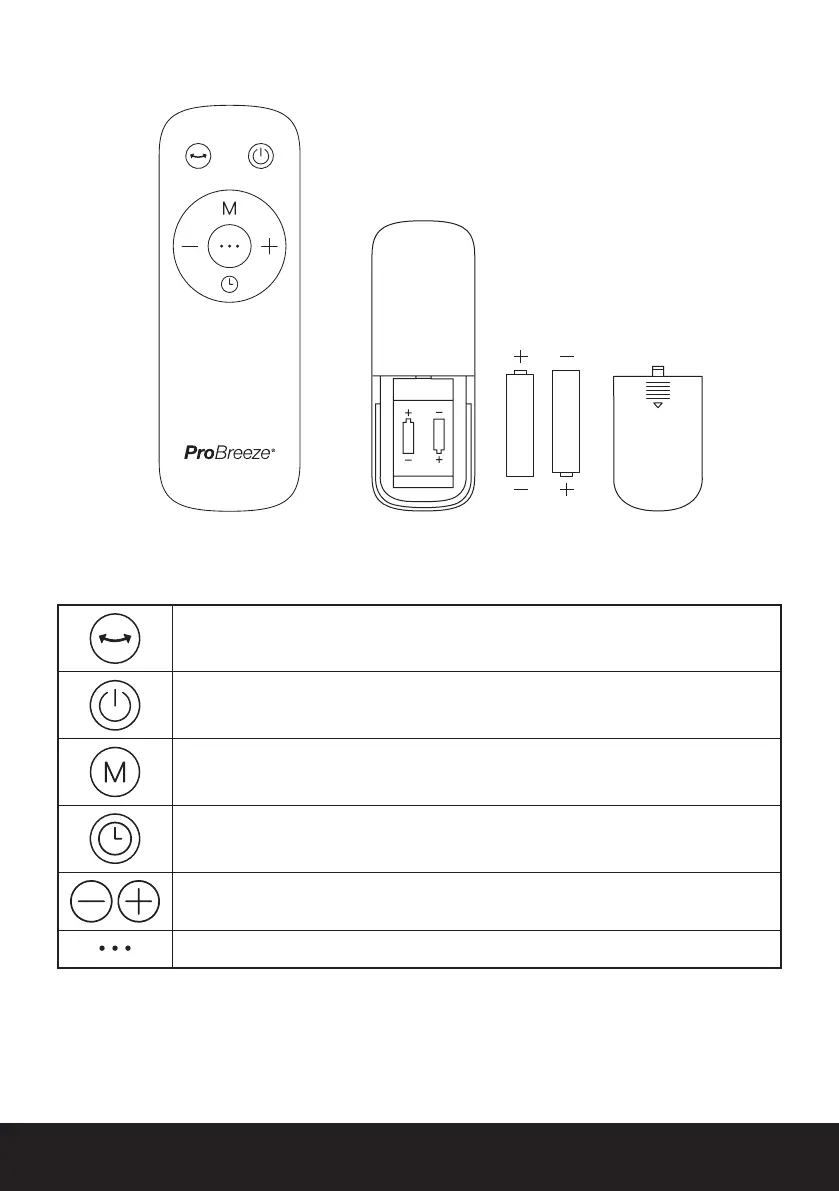English | 11 of 122
Remote Control Explained
The remote control can be used within ve metres from the front of the device. Make sure that
the remote-control points to the device.
Press this button to turn on/off oscillation.
Press this button to turn the unit on/off.
Press this to cycle through fan only, night and natural modes.
Press this button when the unit is on to set a turn-off timer from 1h-7h. Press
this button when the unit is off to set a turn-on timer from 1h-7h.
Press ‘+’ to increase the fan speed. Press ‘-‘ to decrease the fan speed.
Press to activate and deactivate temperature control.
If you nd you’re missing any parts from your order, please contact our customer care team by
emailing help@probreeze.com for fast and friendly help.
