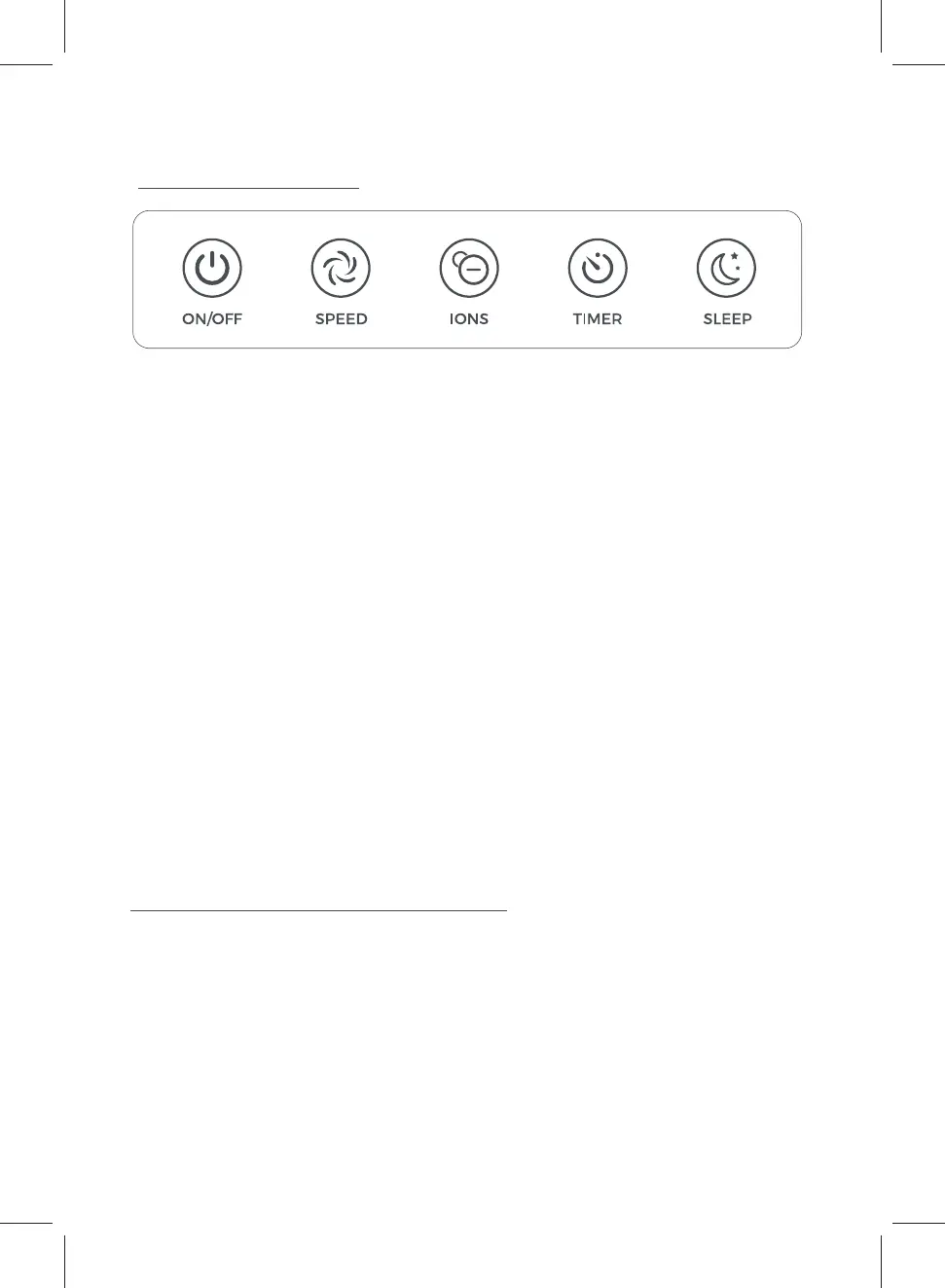REPLACING THE FILTER
We recommend cleaning the filter with a vacuum cleaner once a month, and replacing
it once a year or every 5000 hours of use. After 5000 hours of use, the sleep button
will flash continuously as a reminder to replace the filter. After you have fitted a new
filter, hold the sleep button down for 5 seconds to reset the timer.
Power Button - Turns the unit on and off.
Fan/Air Speed -
Ion - Turns the negative Ion generator on and off
Timer - Sets an Auto-On or Shut-Off timer, 1H , 2H or 4H.
Sleep - Press to send the display to sleep. The unit will continue working
on the low fan mode but the lights will turn off.
CONTROLS
Setting an Auto-On timer: When the unit is off, tap the timer button until
you reach the desired number of hours before you want it to turn on.
The numbered light will light up and after 2 seconds the timer will begin.
When the desired time has elapsed, the air purifier will switch on.
Setting an Auto-Off timer: When the unit is on, tap the timer button until
you reach the desired number of hours required before it turns off. The
numbered light will light up and after 2 seconds the timer will begin.
-
-
1. Low 2. Mid 3. High
6 | English
