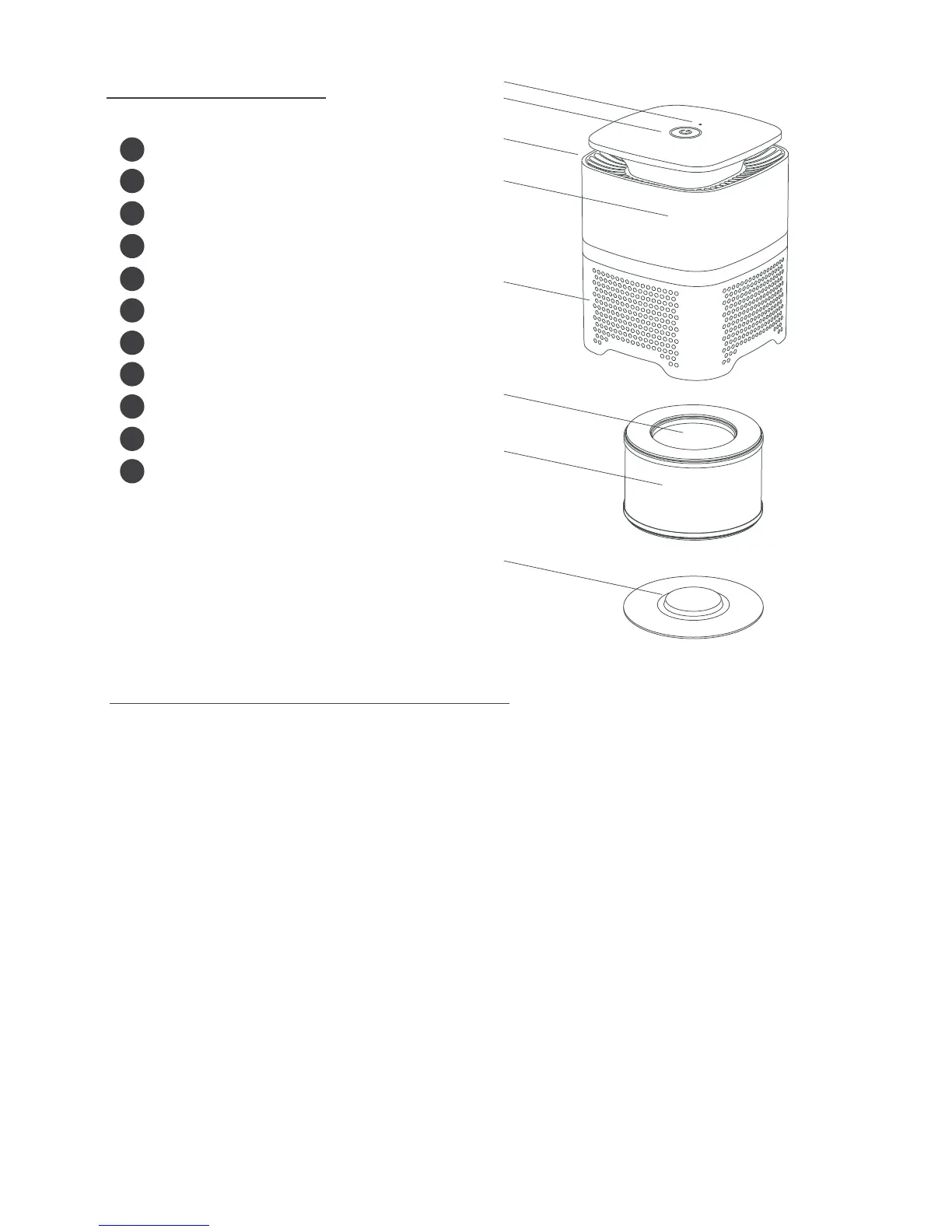3 | English
OPERATING INSTRUCTIONS
Switching On
Insert the plug into a suitable socket.
Connect the power output terminal to the air purifier.
The On/Off indicator light will show red indicating the device is in standby mode.
Press the On/Off button once to set the device to low power mode (the On/Off
indicator light will show blue).
Press the On/Off button twice to set the device to high power mode (the On/Off
indicator light will show brighter blue).
1.
2.
3.
4.
5.
PARTS
1
2
3
4
5
6
7
8
9
10
11
On/Off button
On/Off indicator light
Air outlet
Filter change indicator light
Main body
Ionizer
Air intake
HEPA filter
Pre-filter
Activated carbon filter
Filter cover
4
1, 2
3, 6
5
7
8, 9
10
Switching Off
Press the On/Off button twice if operating in low power mode and once if
operating in high power mode to turn the device off.
Whilst the device is off the On/Off light will show red.
1.
2.
11