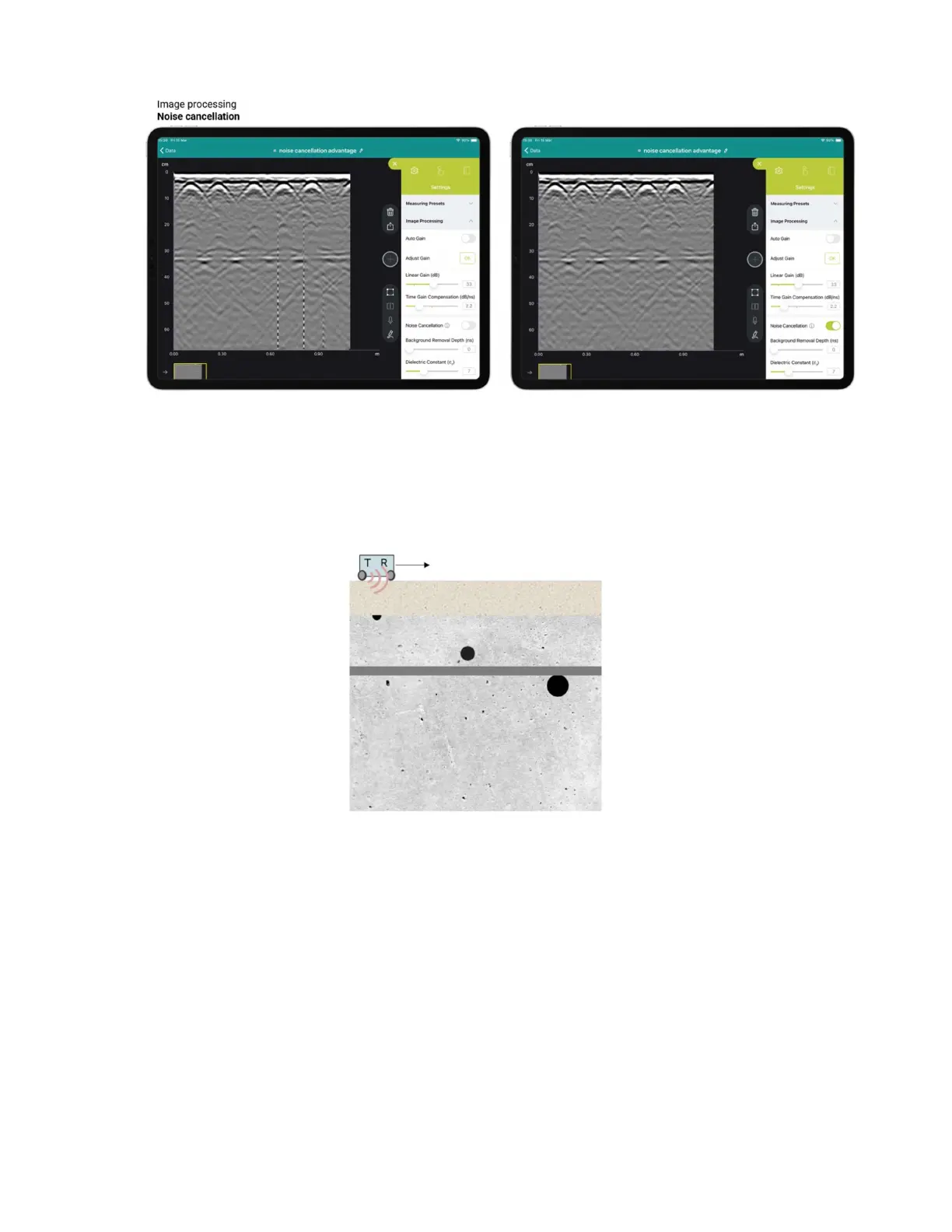3. June 2024 © Copyright 2024, PROCEQ SA 25
Figure 27: GP app software image processing noise cancellation
5.6.3 Background removal
In some circumstances, GPR waves from the transmitter are received by the receiver without
penetrating the concrete. This creates a disturbance called “background” (visual longitudinal
strip) which affects the data quality and may hide shallow targets.
Figure 28: Background affecting GPR object detection
GP app software provides in image processing dropdown menu: the “Background Removal”
setting which, when activated, removes the background, and makes shallow objects easier to
see such as rebar as shown in Figure 29.