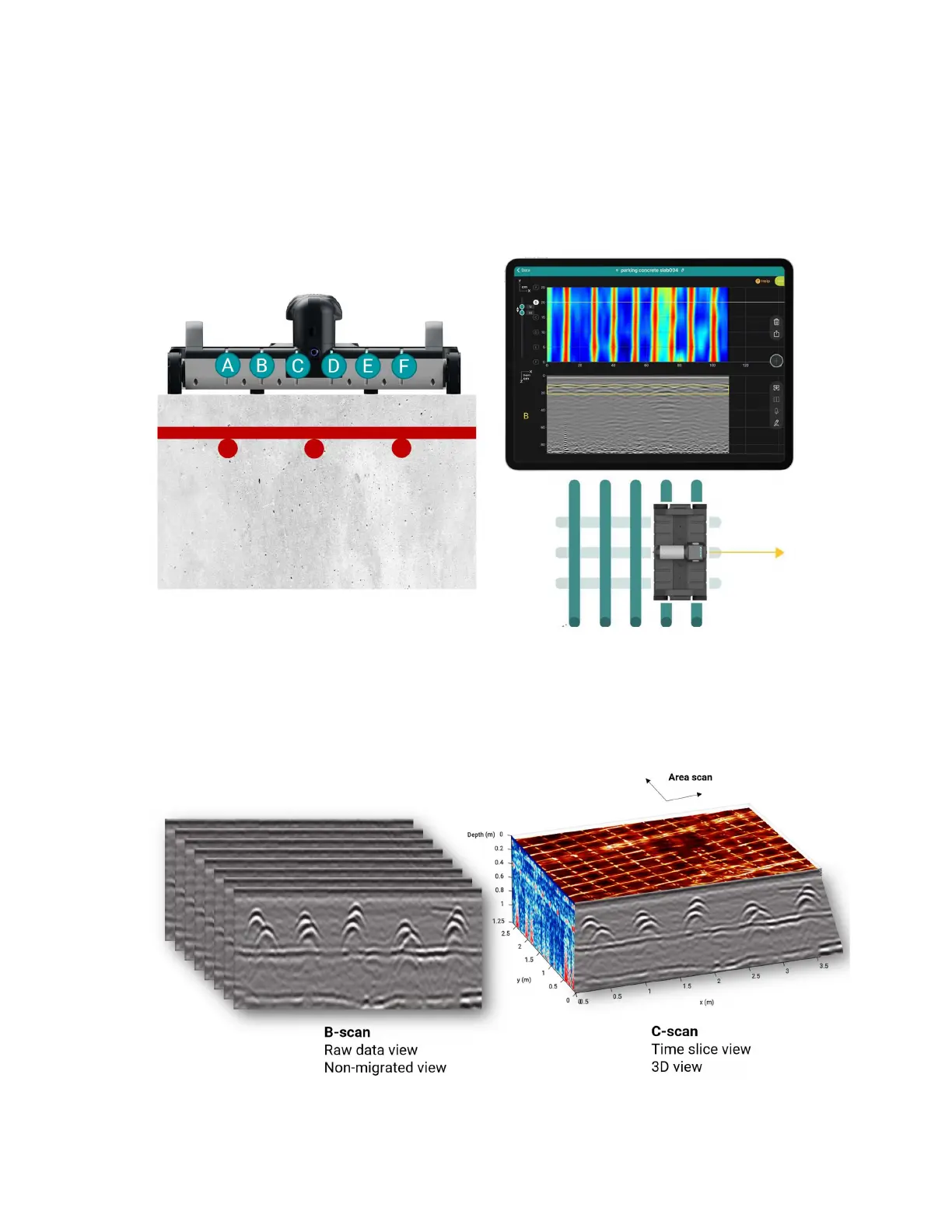3. June 2024 © Copyright 2024, PROCEQ SA 20
5.3 Superline scan (GP8100)
As explained in section 4.5, the GP8100 array has 6 antennas enabling the measurement of 6
lines scan at the same time. The plan view generated from 6 lines is called Superline scan.
The superline scan (see Figure 18) generates a time slice view of all objects perpendicular to
the scanning direction. The user can adjust the slice thickness and obtain a dynamic plan view
from top to bottom by moving the left slider. Any line scan view can be chosen in the split view.
Figure 18: GP8100 Superline scan
5.4 Area scan
An area scan, also called C-scan, can be generated from the combination of different line
scans in each direction (X & Y) as described in Figure 19.
Figure 19: Area scan, 3D view & time slice view principle