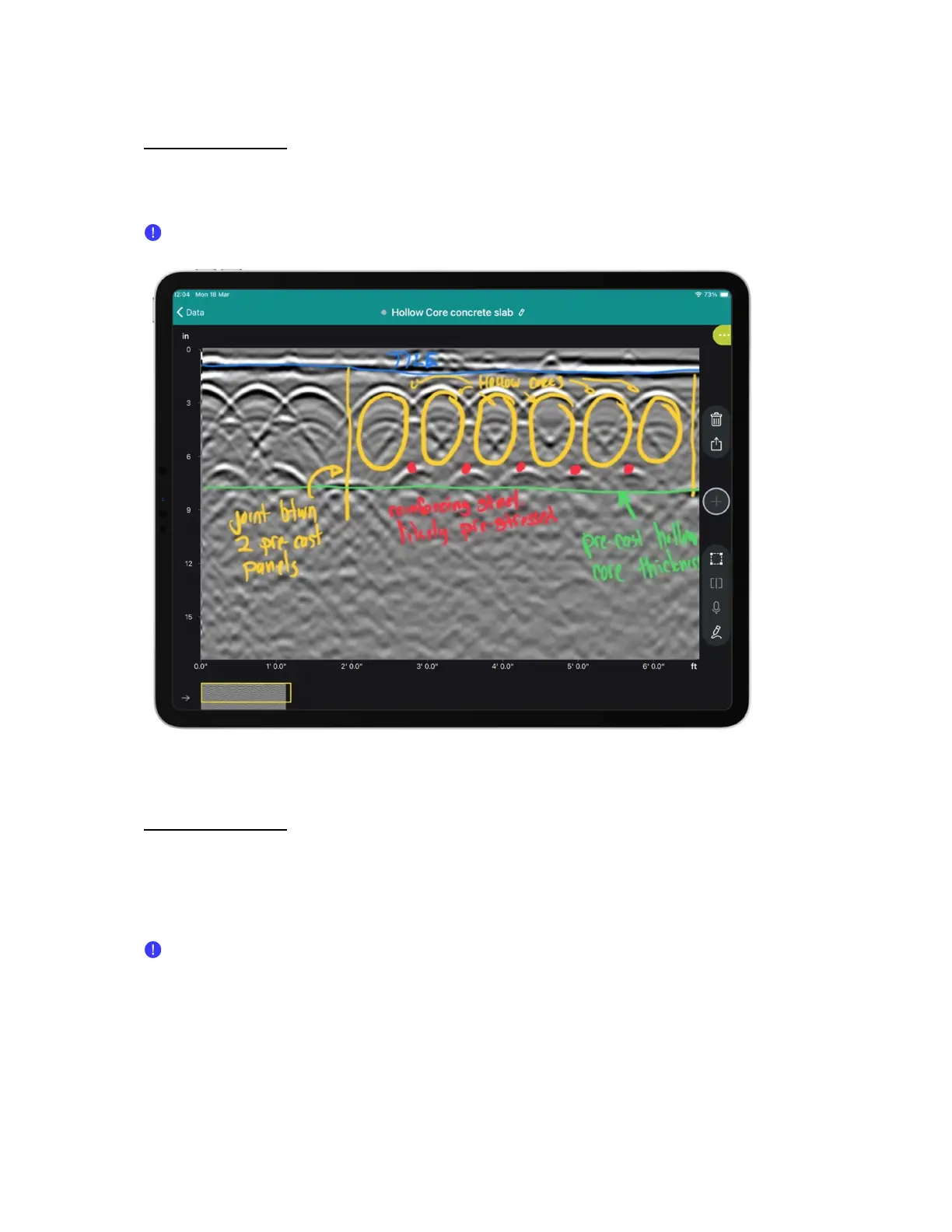3. June 2024 © Copyright 2024, PROCEQ SA 35
6.3 Hollow core concrete slab
Measurement Mode: Line scan with annotations, perpendicular to longitudinal hollow cores
The raw data view indicates the presence of hollow cores filled with air; the hyperbolas in black-
WHITE-black suggests the presence of air in concrete (as explained in section 5.7).
Note that prestressed cable reflection inverts as the wave travels through air.
Figure 43: GP app software raw data view hollow core concrete slab application
6.4 Concrete slab with corrosion
Measurement Mode: Line scan with annotations, perpendicularly to top rebar
The raw data view indicates the presence of clean good signal targets but also low signal
targets (see Figure 44). This can indicate the presence of corroded rebar.
Corroded rebar dissipates GPR waves and returns less energy than healthy steel rebar.
Proceq GPR helps to find out the potential presence of corroded rebar, however it is
strongly recommended to use other tools & sensors such as GPR Insights post
processing software or half-cell potential technology (Profometer PM8500) to strengthen
the analysis. In any case, an inspection hole is necessary to confirm the presence of
corrosion.
